How to Link Aadhaar with Punjab National Bank Account?
 Account__1726042036.png)
Last Updated : Sept. 11, 2024, 1:42 p.m.
To enhance nationwide connectivity through biometric authentication, the Government of India has mandated linking Aadhaar with bank accounts. If you're a Punjab National Bank (PNB) customer looking to link your Aadhaar and aren't sure how to do it, you're in the right place. We are here to help and guide you through the different steps of how to link Aadhaar with Punjab National Bank (PNB) Account.
In this article, we'll guide you through the simplest methods to link your Aadhaar with your PNB account. Read on to explore the various options and steps for seamless Aadhaar Linking and Seeding with Punjab National Bank account.
Best Ways to Link Aadhaar Card with Punjab National Bank
Get your Aadhaar linked to your PNB account by opting for Internet Banking, branch, ATM, or other modes. All these banking channels would require a few simple steps to follow and complete the linking. Here are some methods -

- Internet Banking
- Via SMS
- Via ATM
- Through Branches
- Via OTP
Link Aadhaar Card to Punjab National Bank (PNB) Through Netbanking
Internet Banking is one of the most convenient ways to get your Aadhaar linked with a Punjab National Bank (PNB) account. Here’s a list of steps you need to follow.
- Log in to Internet Banking and navigate to the "Other Services" tab.
- Enter your Aadhaar number and select the account you wish to link.
- Submit the electronic mandate by selecting the appropriate checkbox or standard mandate.
- Your demographic details will be verified through the Demo Authentication Process using UIDAI's database.
- Once the Demo Authentication is complete, Aadhaar seeding will be processed automatically.
- After processing, the Aadhaar seeding status (success or failure) will be sent to your registered mobile number via SMS.
Link Aadhaar Card to Punjab National Bank Through SMS
Here are the steps through which you can link your Aadhaar Card through SMS:-

- Customers with a mobile number linked to their bank account can request Aadhaar seeding by sending an SMS to 5607040 in the given format AADHAR
- The Aadhaar number received via SMS will undergo demographic authentication.
- If the authentication is successful, the Aadhaar number will be linked to your bank account.
Link Aadhaar Card to Punjab National Bank Via ATM
You can even visit the nearest PNB ATM to link your Aadhaar with a bank account. The steps are easy to understand and follow. Here’s a list of steps you need to follow at an ATM.
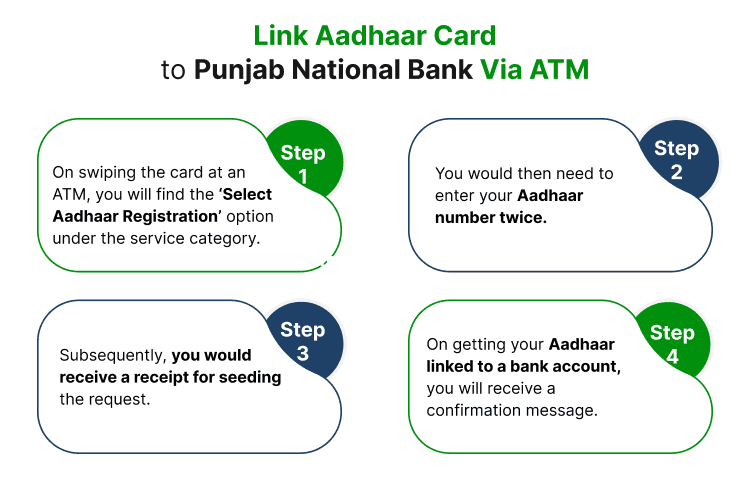
- On swiping the card at an ATM, you will find the ‘Select Aadhaar Registration’ option under the service category.
- You would then need to enter your Aadhaar number twice.
- Subsequently, you would receive a receipt for seeding the request.
- On getting your Aadhaar linked to a bank account, you will receive a confirmation message on your registered mobile number.
Link Aadhaar Card to Punjab National Bank Through Branch
Here are the points where you can easily ask the PNB Branch offices to link your Aadhar Card. Read the below points carefully to understand better.
- Visit the nearest branch and ask for the Aadhaar Seeding form or you can download the form and take it to the bank.
- The customer must submit the request/mandate form along with a self-attested photocopy of their Aadhaar card. The branch will verify the authenticity of the request.
- Upon receiving the mandate, the branch will process the Aadhaar seeding under a maker-checker mode.
- After the Aadhaar number is seeded, it will be mapped with the NPCI mapper at the Head Office level, where a centralized application is run.
- For KYC purposes, a copy of the Aadhaar number is obtained from the customer and entered into the system under "Details of Cust ID." Branches are required to ensure Aadhaar seeding in the account after obtaining a separate mandate from the customer.
Link Aadhaar Card to Punjab National Bank Via OTP
The OTP-based Aadhaar seeding facility is available for PNB account holders. This method contains a few simple steps which are illustrated below.

- Visit the official website using this link .
- Enter your valid account number and click the "Continue" button. You will receive an OTP (One-Time Password) on your registered mobile number.
- Enter the OTP and the Captcha, then click the "Validate" button. Once the OTP is validated, you will be redirected to a page where you will be prompted to enter your Aadhaar number.
- Enter your Aadhaar number and click the "Continue" button. You will receive an OTP from UIDAI on your registered mobile. Enter this OTP and click "Validate." Once successful, your details will be displayed.
How to Check Whether My Aadhaar Is Linked to Punjab National Bank Account or Not?
It is possible that the bank officials may not feed your Aadhaar details correctly so the linking process couldn’t finish properly. Owing to numerous customer applications, the officials can commit a mistake or two. But you can get to know whether your Aadhaar is linked to your PNB account or not. You would be asking, how, won’t you? Well, don’t worry, we have mentioned the two main methods below:
Steps to Check Aadhaar Linkage with Punjab National Bank Account at UIDAI Website
- Visit the Aadhaar website – www.uidai.gov.in
- Click Home Page
- Then, you will find Check Aadhaar & Bank Account Linking Status under ‘Aadhaar Online Services.
- Enter the Aadhaar Number and the security code.
- Click the ‘One Time Password’ (OTP) link.
- Enter the OTP sent to the mobile number registered at the time of Aadhaar issuance.
- Upon successful login, you will get to know whether Aadhaar is mapped to your account or not.
Check Aadhaar Linkage with Punjab National Bank Account Using Mobile
- You can visit UIDAI's official website and enter your 12-digit Aadhaar number along with the OTP to check if it is linked to your PNB bank account.
- Alternatively, you can call * 99*99*1# from your registered mobile number and enter your Aadhaar number to verify if it has been successfully linked to your bank account.
Note – Only when your mobile number is linked to your Aadhaar, this service will be available. Also, If you have multiple bank accounts, you can then check their status with the bank.
Benefits of Aadhaar Seeding to Punjab National Bank Account
Linking or seeding an Aadhaar number to a Punjab National Bank Account offers the following key benefits in banking operations:
- Direct Credit of Government Subsidies/Benefits : Facilitates the direct credit of government-sponsored schemes such as DBT, DBTL, and MGNREGA into bank accounts via the Aadhaar Payment Bridge System (APBS), preventing leakage and corruption.
- KYC Compliance : Aadhaar serves as a KYC (Know Your Customer) document, facilitating the account opening process. Through the e-KYC method, accounts can be efficiently opened directly at branches and through Banking Correspondent (BC) networks.
- Aadhaar-Enabled Banking Services : Enables banking services and transactions through the Aadhaar-Enabled Payment System (AEPS) across the BC network. This system uses biometric authentication verified through UIDAI's database to facilitate banking operations.
Frequently Asked Questions (FAQs)
Why do I need to link my Aadhaar with my Punjab National Bank (PNB) account?
How can I link my Aadhaar with my Punjab National Bank (PNB) account online?
How can I link Aadhaar with my PNB account via SMS?
Is it possible to link Aadhaar by visiting a PNB branch?
How can I check if my Aadhaar is linked with my PNB account?
What happens if I don't link my Aadhaar with my PNB account?
How long does it take to link Aadhaar with my PNB account?
Aadhaar
- Check Aadhaar Update History
- Aadhaar Card Services
- Aadhaar Services on SMS
- Documents Required for Aadhaar Card
- Aadhaar Card Status
- E-Aadhaar Card Digital Signature
- Aadhaar Card Authentication
- Aadhaar Card Online Verification
- Lost Aadhaar Card
- Aadhaar Card Not Received Yet
- Aadhaar Virtual ID
- Retrieve Forgotten & Lost Aadhaar Card UID/EID
- Aadhaar Card Address Validation Letter
- Get Aadhaar Card for Non-Resident Indians
- Get Aadhaar e-KYC Verification
- Aadhaar Card Seva Kendra
- Aadhaar Card Features
- Aadhaar Card Online Corrections
- Change Photo in Aadhaar Card
Link Aadhaar Card
- Link Aadhaar Card to Bank Account
- Link Aadhaar Card to IRCTC Account
- Link Aadhaar Card to Income Tax Return
- Link Aadhaar Card with EPF
- Link Aadhaar Card with Driving Licence
- LInk Aadhaar to Caste Certificate
- Link Aadhaar with BPCL
- Link Aadhaar Card with LPG Gas
- Link Aadhaar Card with Ration Card
- Link Aadhaar Card with HP Gas
- Link Aadhaar Card with NPS Account
- Link Aadhaar Card with Mutual Funds
- Link Aadhaar Card with Demat Account
- Link Aadhaar Card with HDFC Life Insurance
- Link Aadhaar Card with SBI Life Insurance
Link Aadhaar to Mobile Number
Aadhaar Enrollment Centers
- Aadhaar Card Enrollment Centres
- Aadhaar Card Enrolment Centers in Delhi
- Aadhaar Card Enrolment Centers in Bangalore
- Aadhaar Card Enrolment Centers in Mumbai
- Aadhaar Card Enrolment Centers in Ahmedabad
- Aadhaar Card Enrolment Centers in Hyderabad
- Aadhaar Card Enrolment Centers in Ranchi
- Aadhaar Card Enrolment Centers in Indore
- Aadhaar Card Enrolment Centers in Kanpur
- Aadhaar Card Enrolment Centers in Patna
- Aadhaar Card Enrolment Centers in Surat
- Aadhaar Card Enrolment Centers in Lucknow
- Aadhaar Card Enrolment Centers in Bhopal
- Aadhaar Card Enrolment Centers in Jaipur
- Aadhaar Card Enrolment Centers in Ghaziabad
- Aadhaar Card Enrolment Centers in Faridabad
- Aadhaar Card Enrolment Centers in Noida
- Aadhaar Card Enrolment Centers in Gurgaon
- Aadhaar Card Enrolment Centers in Kolkata
- Aadhaar Card Enrolment Centers in Pune
- Aadhaar Card Enrolment Centers in Chennai
- Aadhaar Card Enrolment Centers in Chandigarh