How to Link Aadhaar with SBI Bank Account Online
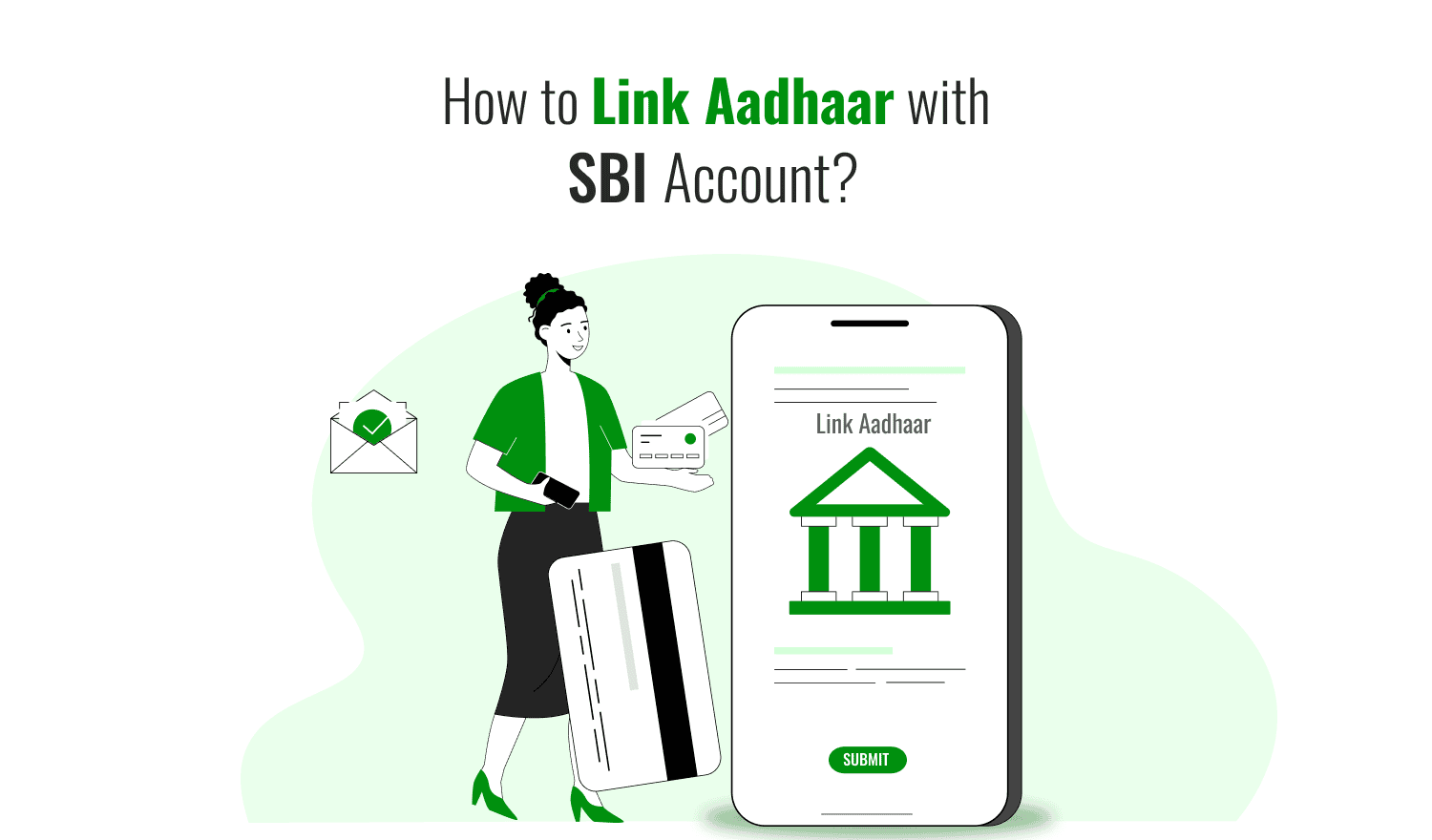
Last Updated : Sept. 10, 2024, 4:55 p.m.
Everywhere people are talking about linking Aadhaar numbers with different services such as mobile numbers, PAN cards, or bank accounts. To link an Aadhaar with a SBI Bank Account online, follow the steps we have mentioned in the below article. If you have an account in SBI, be it a salary account, savings account, or even a current account, you need to link your Aadhaar number with that particular account or account if you have more than one. Since it has been made mandatory, you cannot avoid it.
Read here all the ways to link your Aadhaar with your SBI bank account.
Easy Ways to Link Aadhaar Card with SBI Bank
Through the below-mentioned ways, you can easily link your Aadhaar Card with your SBI Bank account:-
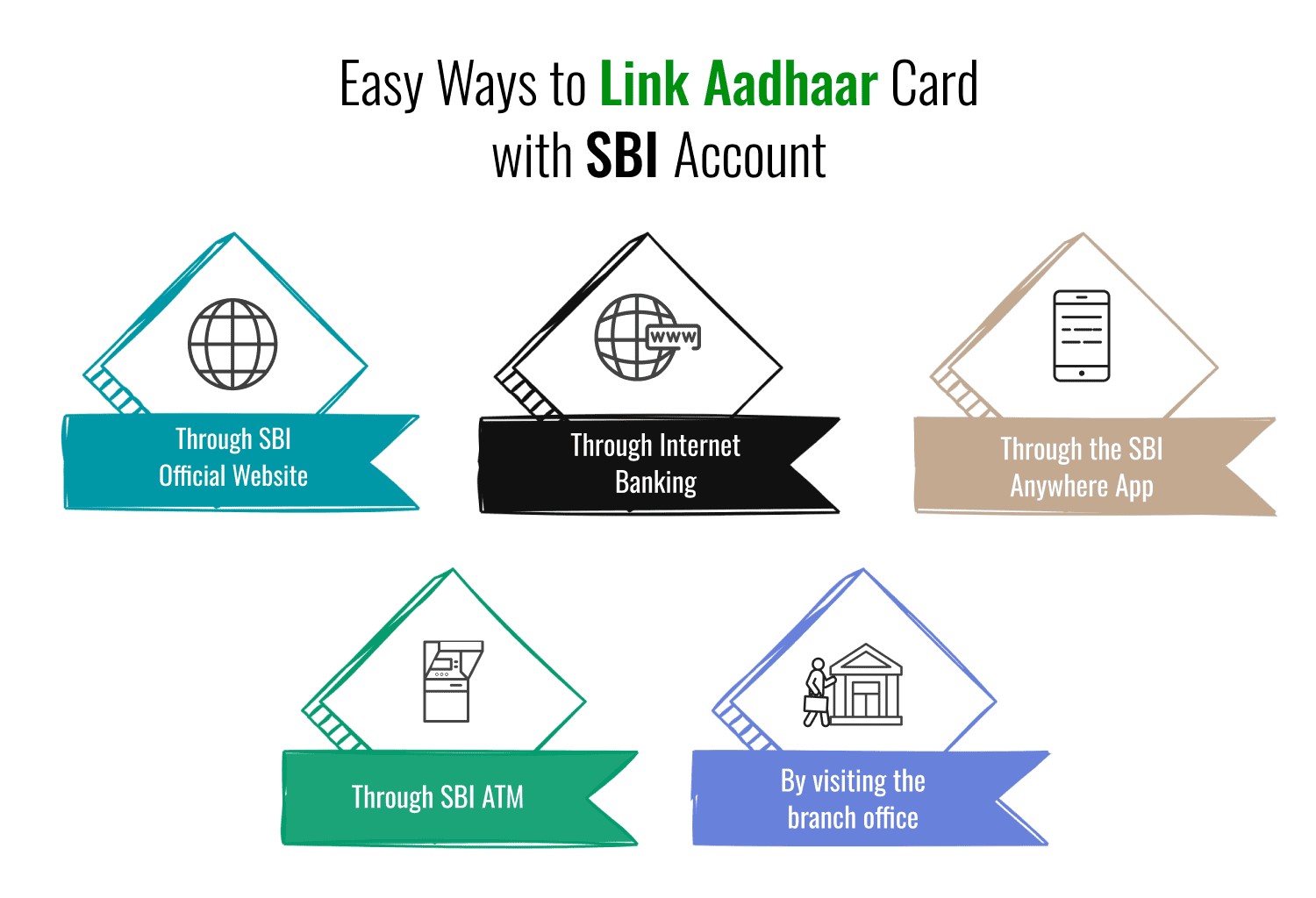
- Through SBI Official Website
- Through Internet Banking
- Through the SBI Anywhere App
- Through SBI ATM
- By visiting the branch office
Link Aadhaar Card to SBI through the Official Website
If you have not yet linked your Aadhaar with your SBI bank account, you can do it in the simple ways as below-mentioned:
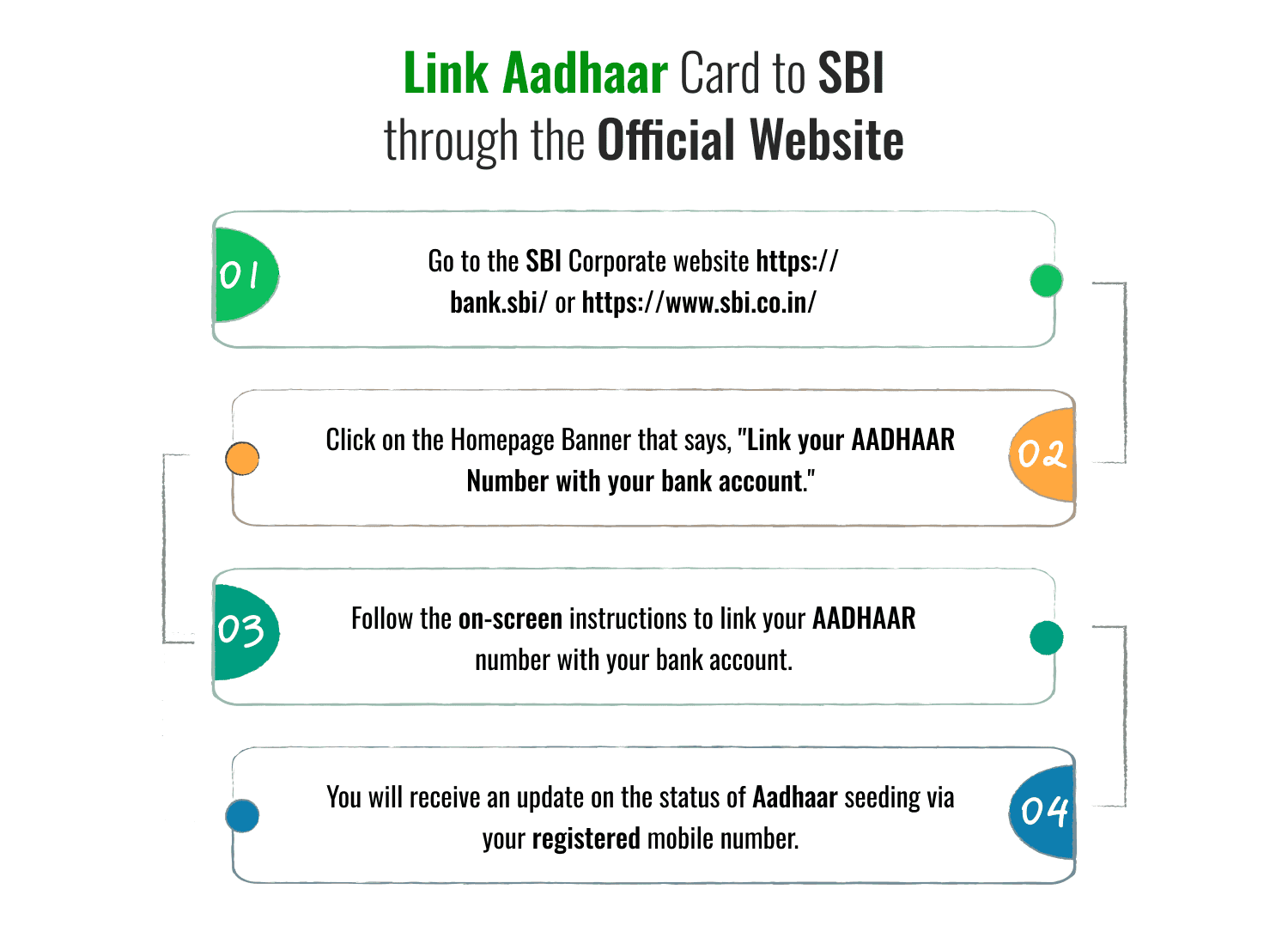
Step 1 - Go to the SBI Corporate website https://bank.sbi/ or https://www.sbi.co.in/
Step 2 - Click on the Homepage Banner that says, "Link your AADHAAR Number with your bank account."
Step 3- Follow the on-screen instructions to link your AADHAAR number with your bank account.
Step 4 - You will receive an update on the status of Aadhaar seeding via your registered mobile number.
Link Aadhaar Card to SBI through Internet Banking
Unlocking the benefits of your Aadhaar card is quick and easy when you link it online. To link your Aadhaar Card through the SBI Internet banking portal, follow these steps:-
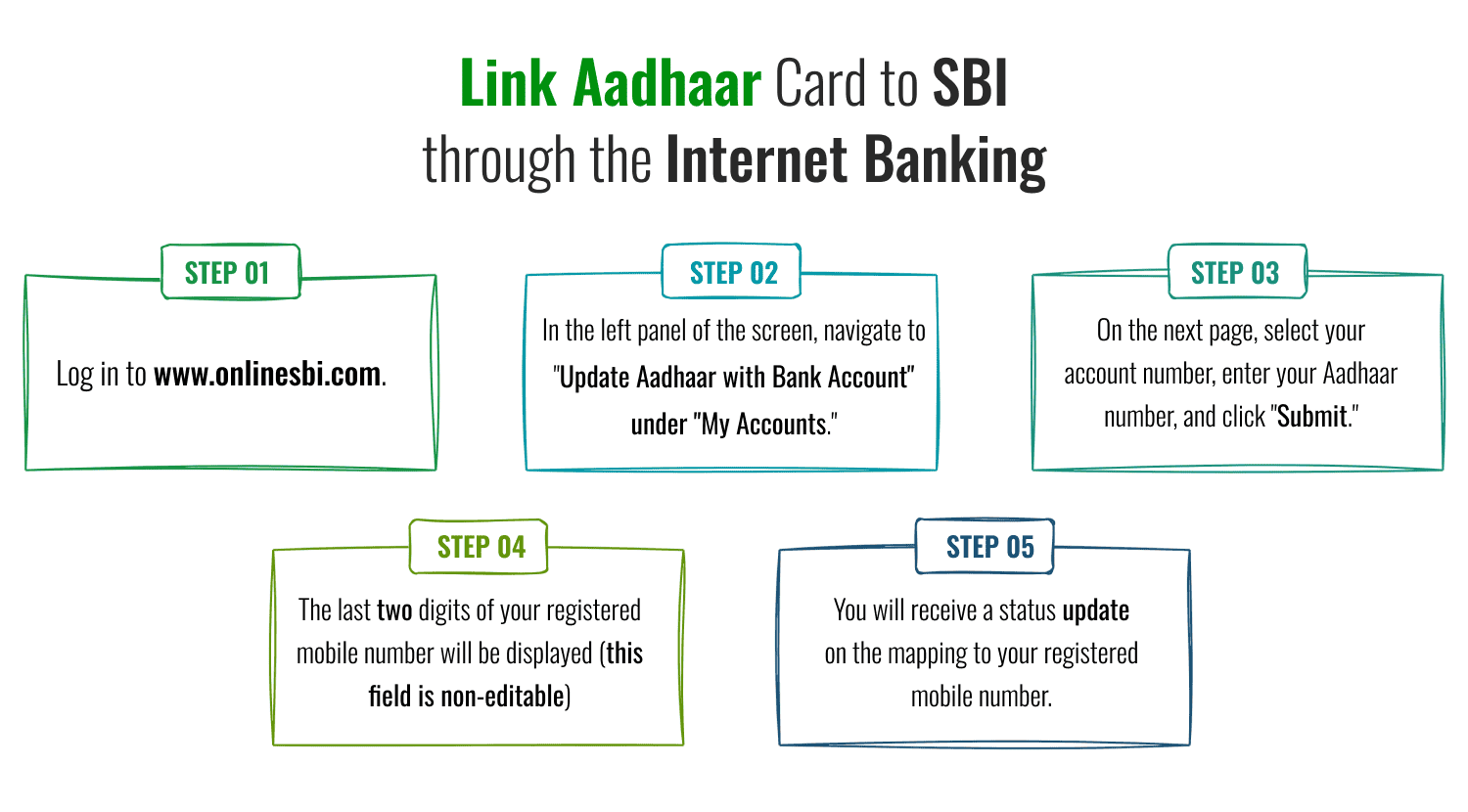
Step 1 - Log in to www.onlinesbi.com.
Step 2 - In the left panel of the screen, navigate to "Update Aadhaar with Bank Account" under "My Accounts."
Step 3 - On the next page, select your account number, enter your Aadhaar number, and click "Submit."
Step 4 - The last two digits of your registered mobile number will be displayed (this field is non-editable).
Step 5 - You will receive a status update on the mapping to your registered mobile number.
Note: If you are not yet registered for Internet Banking, you can register online using your ATM or debit card details.
Link Aadhaar Card to SBI through SBI Anywhere App
With the help of these steps, you can easily link your Aadhaar card through the SBI Anywhere App:-
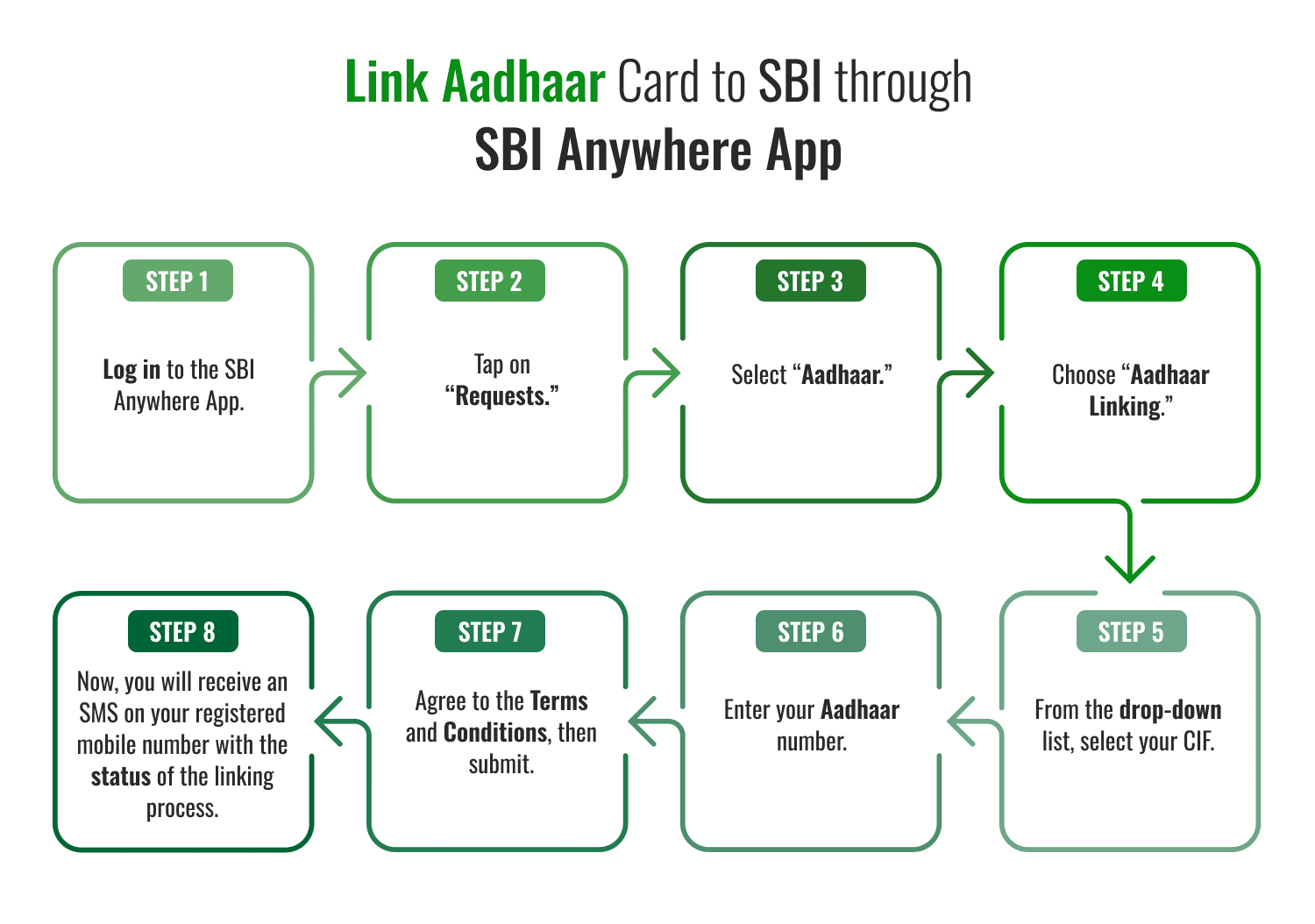
Step 1 - Log in to the SBI Anywhere App.
Step 2- Tap on “Requests.”
Step 3 - Select “Aadhaar.”
Step 4 - Choose “Aadhaar Linking.”
Step 5 - From the drop-down list, select your CIF.
Step 6 - Enter your Aadhaar number.
Step 7 - Agree to the Terms and Conditions, then submit.
Step 8 - Now, you will receive an SMS on your registered mobile number with the status of the linking process.
Link Aadhaar Card to SBI Bank through ATM
If by any chance you are not comfortable with Internet banking, you also have the option to visit the nearest SBI ATM for the linking procedure. Have a look at the steps for the same:
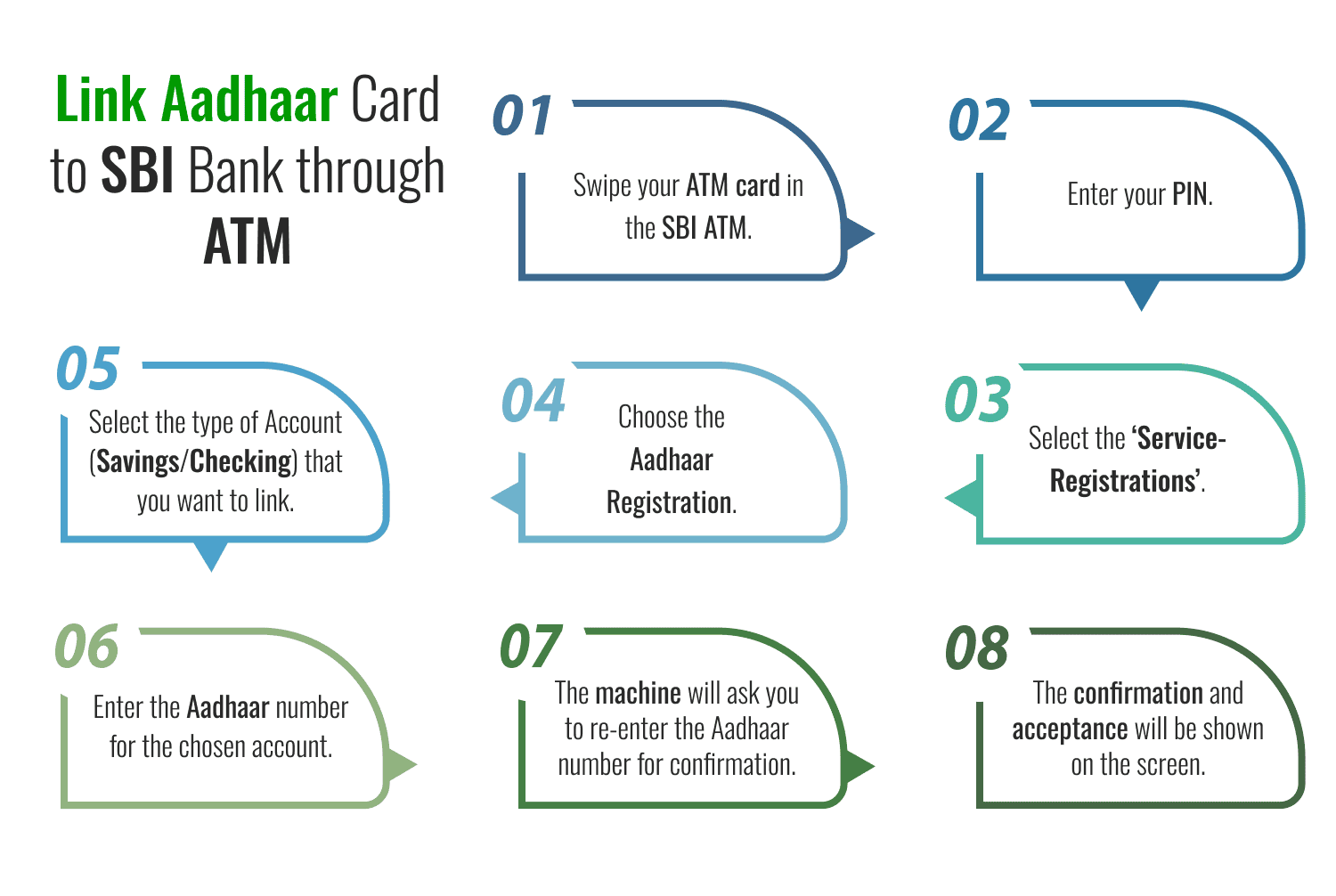
Step 1 - Swipe your ATM card in the SBI ATM.
Step 2 - Enter your PIN.
Step 3 - Select the ‘Service-Registrations’.
Step 4 - Choose the Aadhaar Registration.
Step 5 - Select the type of Account (Savings/Checking) that you want to link.
Step 6 - Enter the Aadhaar number for the chosen account.
Step 7 - The machine will ask you to re-enter the Aadhaar number for confirmation.
Step 8 - The confirmation and acceptance will be shown on the screen.
Link Aadhaar Card to SBI Bank via Branch Visit
The people who are comfortable visiting the bank branch can simply follow the guidelines.
Step 1 - Visit the nearest SBI branch with a copy of your Aadhaar number or e-Aadhaar if you have not yet received the hard copy of your Aadhaar.
Step 2 - You have to submit a ‘Letter of Request’ with the attached photocopy of Aadhaar.
Step 3 - The bank will then verify the documents.
Step 4 - On the successful completion of the procedure, an SMS will be sent to the registered mobile number of the customers.
How to Link Aadhaar with SBI Credit Card Online?
State Bank of India provides all kinds of online services. Just like you can link your bank account, you can update Aadhaar on your credit card as well. The steps to follow are as follows:
- Login to www.onlinesbi.com and access the link ‘Link your Aadhaar number’ under ‘Cards’ which appears on the left side of the screen.
- On the directed page, select the card you want to link
- Mention the Aadhaar number
- Click on the Submit.
- The last 2 digits of the registered mobile number will be displayed on the screen.
- The status of the mapping will then be sent to this registered mobile number of the customer.
How to Check the Status of Aadhaar Link to SBI Bank Account?
If you want to know the status of your Aadhaar number linked with the bank account, you should know that the Aadhaar linking status is fetched from the NPCI Server. UIDAI is not responsible for any circumstances or liable for the changes displayed. So, follow the below steps to check if your Aadhaar has been successfully linked to your SBI bank account or not. If you want to check the status online, you can do it in the following ways:
Check Aadhaar Card link to SBI Account Status Online
Steps to check Aadhaar Card link status with SBI online:-
- Visit the official website of Aadhaar- www.uidai.gov.in
- Click on ‘Check Aadhaar & Bank Account Linking Status’
- Enter the Aadhaar number for which you want to know the status and also the security code.
- On submission of this, an OTP will be sent to the mobile number registered with the Aadhaar.
- Mention the OTP and click on ‘Login’.
- You will then be able to see whether the Aadhaar has been successfully linked or not.
Check Aadhaar Card link to SBI Account Status Offline
Steps to check the Aadhaar Card link status with SBI Offline:-
- Dial *99*99*1# with your mobile.
- A pop-up asking you to mention your Aadhaar number will appear.
- Enter your 12-digit Aadhaar Number.
- Choose if your entered Aadhar number is correct or if you want to change it.
- You will then be able to see all the bank accounts linked with the entered Aadhaar number.
Thus, with the above options, we hope that you can easily link your Aadhaar with your SBI bank account as per your choice.
Benefits of Aadhaar Card Link with SBI Bank
These are the benefits of linking your Aadhaar Card with SBI Bank:-
- You are eligible for Pradhan Mantri Jeevan Jyoti Bima Yojana.
- You can benefit from the LPG Subsidy Scheme.
- You are entitled to participate in the Atal Pension Yojana.
Aadhaar linking with an SBI account can be done through several channels, including SMS service, ATMs, the official SBI portal, and mobile applications such as YONO and YONO Lite.
Frequently Asked Questions (FAQs)
Why is it necessary to link my Aadhaar number with my SBI bank account?
How can I link my Aadhaar number with my SBI bank account online?
Can I link my Aadhaar number to my SBI account through ATMs?
Is it possible to link my Aadhaar number with my SBI account by visiting a branch?
How will I know if my Aadhaar number has been successfully linked to my SBI bank account?
What should I do if I do not receive an SMS after linking my Aadhaar?
Can I link multiple Aadhaar numbers with my SBI bank account?
Is there a deadline for linking my Aadhaar number with my SBI bank account?
What if I face issues while linking my Aadhaar with my SBI account?
Aadhaar
- Check Aadhaar Update History
- Aadhaar Card Services
- Aadhaar Services on SMS
- Documents Required for Aadhaar Card
- Aadhaar Card Status
- E-Aadhaar Card Digital Signature
- Aadhaar Card Authentication
- Aadhaar Card Online Verification
- Lost Aadhaar Card
- Aadhaar Card Not Received Yet
- Aadhaar Virtual ID
- Retrieve Forgotten & Lost Aadhaar Card UID/EID
- Aadhaar Card Address Validation Letter
- Get Aadhaar Card for Non-Resident Indians
- Get Aadhaar e-KYC Verification
- Aadhaar Card Seva Kendra
- Aadhaar Card Features
- Aadhaar Card Online Corrections
- Change Photo in Aadhaar Card
Link Aadhaar Card
- Link Aadhaar Card to Bank Account
- Link Aadhaar Card to IRCTC Account
- Link Aadhaar Card to Income Tax Return
- Link Aadhaar Card with EPF
- Link Aadhaar Card with Driving Licence
- LInk Aadhaar to Caste Certificate
- Link Aadhaar with BPCL
- Link Aadhaar Card with LPG Gas
- Link Aadhaar Card with Ration Card
- Link Aadhaar Card with HP Gas
- Link Aadhaar Card with NPS Account
- Link Aadhaar Card with Mutual Funds
- Link Aadhaar Card with Demat Account
- Link Aadhaar Card with HDFC Life Insurance
- Link Aadhaar Card with SBI Life Insurance
Link Aadhaar to Mobile Number
Aadhaar Enrollment Centers
- Aadhaar Card Enrollment Centres
- Aadhaar Card Enrolment Centers in Delhi
- Aadhaar Card Enrolment Centers in Bangalore
- Aadhaar Card Enrolment Centers in Mumbai
- Aadhaar Card Enrolment Centers in Ahmedabad
- Aadhaar Card Enrolment Centers in Hyderabad
- Aadhaar Card Enrolment Centers in Ranchi
- Aadhaar Card Enrolment Centers in Indore
- Aadhaar Card Enrolment Centers in Kanpur
- Aadhaar Card Enrolment Centers in Patna
- Aadhaar Card Enrolment Centers in Surat
- Aadhaar Card Enrolment Centers in Lucknow
- Aadhaar Card Enrolment Centers in Bhopal
- Aadhaar Card Enrolment Centers in Jaipur
- Aadhaar Card Enrolment Centers in Ghaziabad
- Aadhaar Card Enrolment Centers in Faridabad
- Aadhaar Card Enrolment Centers in Noida
- Aadhaar Card Enrolment Centers in Gurgaon
- Aadhaar Card Enrolment Centers in Kolkata
- Aadhaar Card Enrolment Centers in Pune
- Aadhaar Card Enrolment Centers in Chennai
- Aadhaar Card Enrolment Centers in Chandigarh