Axis Bank Credit Card Payment through Bill Desk
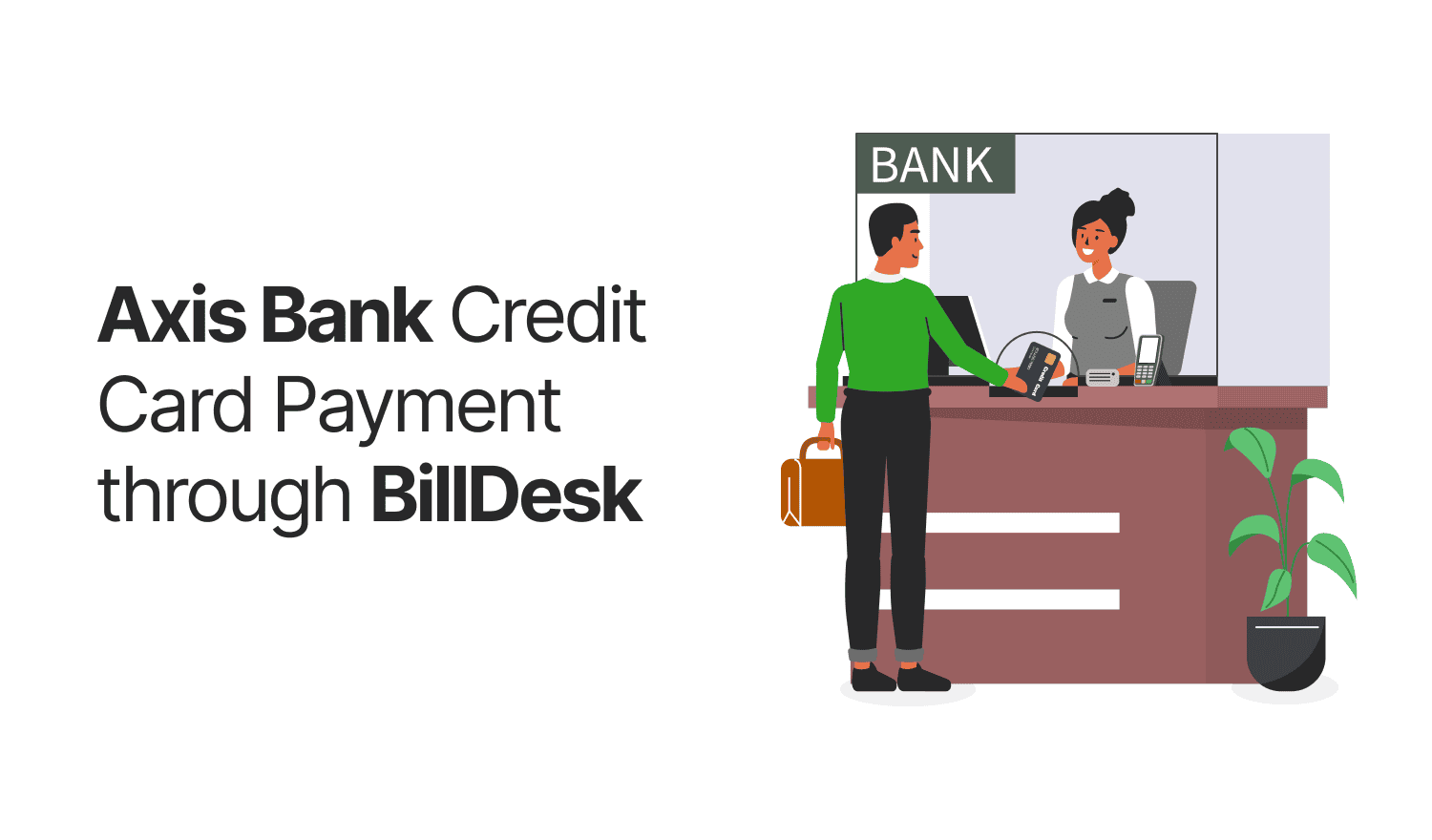
Last Updated : May 7, 2025, 3:03 p.m.
In order to maintain good financial health and avoid unimportant fees, handling credit card payments efficiently is very important. For Axis Bank credit card holders, the Bill Desk payment gateway offers a convenient and secure solution for timely bill payments. Axis Bank Credit Card payment through Bill Desk have become increasingly popular due to the platform's user-friendly interface, robust security features, and seamless transaction process. Whether you're a new cardholder or simply looking to optimize your payment methods, understanding how to navigate the Bill Desk system can save you time, prevent late payment penalties, and provide peace of mind. This comprehensive guide explores the step-by-step process, benefits, limitations, and alternatives to help you make informed decisions about managing your Axis Bank credit card payments.
Understanding Bill Desk as a Payment Gateway for Axis Bank Credit Cards
Bill Desk serves as a secure payment gateway that facilitates online transactions for Axis Bank credit card users. It provides a protected environment for cardholders to make their credit card bill payments without visiting a physical branch. The platform uses a secure 128-bit HTTPS internet connection based on secure socket layer technology, ensuring that your financial transactions remain private and protected.
The Process of Making Axis Bank Credit Card Payments through Bill Desk
Making payments through Bill Desk is a straightforward process that can be completed in a few simple steps:
Using Axis Bank Internet Banking
- Log into your Axis Bank Net banking account using your Customer ID and password
- Navigate to the " Credit Cards " section
- Choose the specific card for which you desire to make the payment
- Click on "Pay now"
- Choose between "Last Billed Due” for full payment or "Minimum Due" for the minimum amount
- Click on "Confirm and Pay"
- Enter the OTP received on your mobile to authorize the transaction
Using Axis Bank Mobile Banking
- Log into the Axis Bank mobile app
- Under Quick Links, tap on the "Credit Cards" tab
- Choose the card for which you desire to make credit card bill payments.
- View your total outstanding amount displayed on screen
- Click on "Pay now"
- Choose between full payment or minimum payment options
- Confirm the payment and enter your M-PIN to authenticate
Direct Bill Desk Payment Portal
Alternatively, you can use the dedicated Bill Desk payment portal for Axis Bank credit cards:
- Navigate to the payment portal of Bill Desk for Axis Bank
- Enter your 16-digit Axis Bank Credit Card number
- Re-enter your card number for verification
- Provide your email ID and mobile number
- Enter the payment amount
- Click on "Pay Now" to continue with the payment process.
Benefits of Using Bill Desk for Axis Bank Credit Card Payments
Secure Transactions
Bill Desk employs robust security measures, including a secure 128-bit HTTPS connection, to protect your financial information during transactions. Each transaction is logged with your IP address and access time for additional security.
Convenience and Accessibility
The platform offers 24/7 accessibility, allowing you to make payments at any time from anywhere. This eliminates the need to visit physical branches or ATMs for bill payments.
Confirmation and Tracking
After completing your payment, you receive confirmation notifications, making it easy to track your payments and maintain records for future reference.
Processing Time for Bill Desk Payments
It's important to note that when making Axis Bank credit card payments through Bill Desk, the turnaround time for clearance is typically 3 working days. This processing time differs from other payment methods like Freecharge, which has a shorter clearance time of 1 working day.
Alternative Methods for Axis Bank Credit Card Payments
While Bill Desk is a popular option, Axis Bank offers several other methods for credit card payments:
Auto Debit Facility
Set up auto payments from your Axis Bank savings or current account for either the minimum amount due or the total amount due. These can be activated through the mobile app or netbanking.
ATM Payments
You can make Axis Bank credit card bill payments at any Axis Bank ATM with your Axis Bank debit card. Processing takes place on the same day.
UPI Payments
Make instant payments for your credit card bills using any UPI app, offering a quick and convenient payment option.
Cash or Cheque Payments
Visit any Axis Bank branch to make cash payments (with a service fee of Rs 100 per payment) or drop a cheque in favor of "Axis Bank Card No. (16-digit Credit Card Number)".
Importance of Timely Credit Card Payments
Irrespective of the payment method selected, it is essential to pay your credit card bills prior to the due date to:
- Keep up a high credit score and positive credit history.
- Avoid penalties and high interest charges
- Preserve your credit limit for future transactions.
Conclusion
Axis Bank credit card payments through Bill Desk offer a secure, convenient option for managing your credit card bills. With a user-friendly interface and robust security measures, Bill Desk ensures that your payments are processed safely and efficiently. While the 3 day processing time is longer than some alternatives, the platform's reliability and accessibility make it a popular choice among Axis Bank credit card users.
Frequently Asked Questions (FAQs)