IndusInd Bank Credit Card PIN Generation
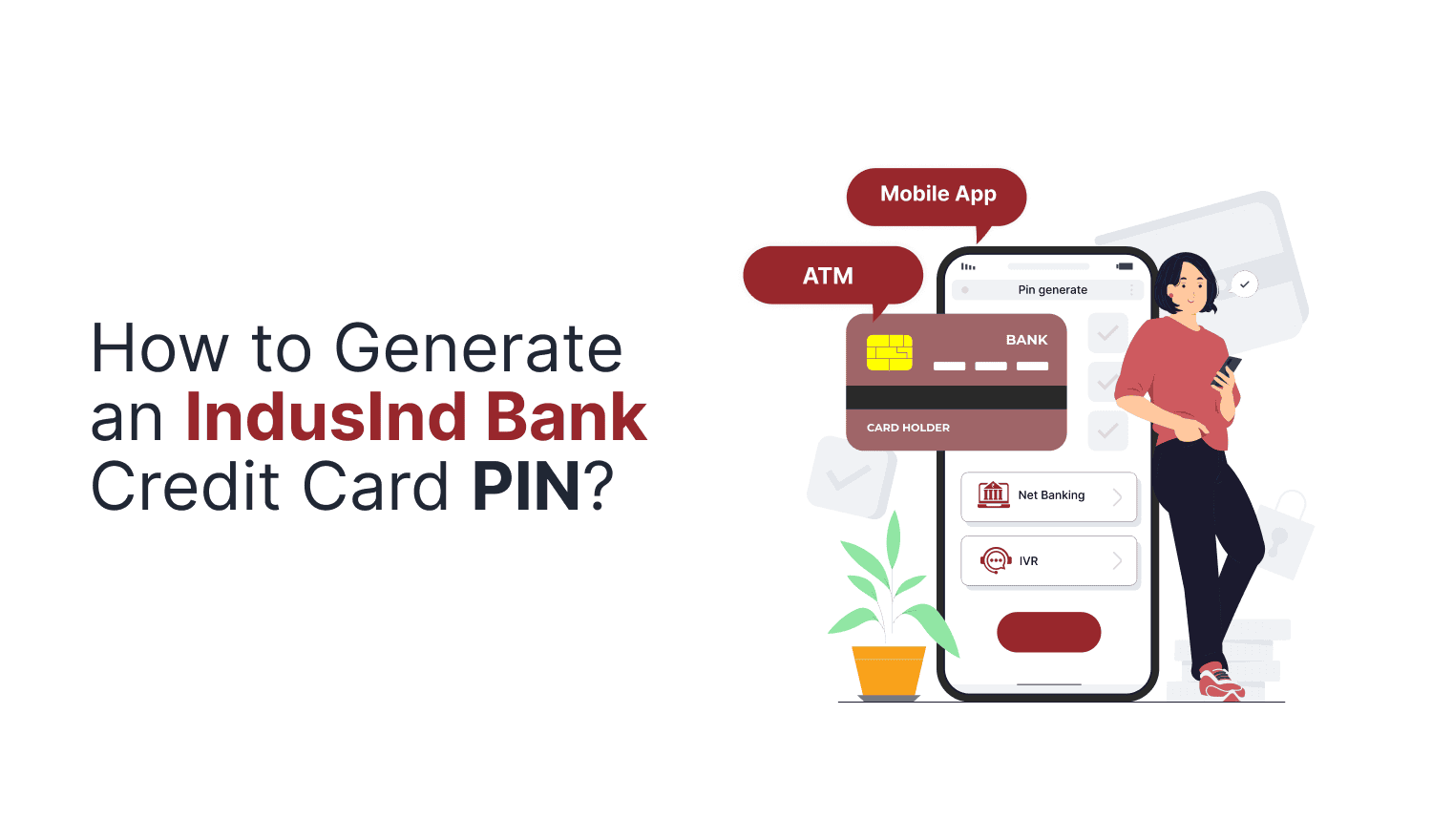
Last Updated : April 26, 2025, 3:20 p.m.
Securing your IndusInd credit card with a Personal Identification Number (PIN) is a critical security measure that protects your financial activities. A PIN ensures that your transactions are safeguarded, reducing the risk of unauthorized use.
This blog will show you how to set up or update your PIN, allowing you to use your IndusInd credit card confidently and securely. Follow the steps outlined here to ensure your card is fully prepared for safe transactions.
Online Methods to Generate IndusInd Bank Credit Card PIN
Learn how to generate your IndusInd Credit Card PIN online from the comfort of your home.
Generate IndusInd Bank Credit Card PIN via Netbanking
You can use IndusNet, IndusInd Bank's online banking service, to easily set your IndusInd Bank credit card PIN. To do this, follow these steps:
- Step 1: Visit the IndusInd net banking page.
- Step 2: Click on continue to IndusNet.
- Step 3: Log in using your username and password.
- Step 4: Then go to ‘Service Requests.’
- Step 5: Navigate to ‘Credit Card Requests.’
- Step 6: Click on 'Credit Card ATM PIN Request.’
- Step 7: But in order to avail this option, you need to register your card in the net banking facility.
If you haven’t done it yet, follow the below steps:
- Step 1: Visit the IndusInd net banking page.
- Step 2: Click on continue to IndusNet.
- Step 3: Then click on ‘Register your credit card’.
- Step 4: Fill in the details, including your credit card number, CVV, date of birth, and expiry date.
- Step 5: Click on submit and then enter the OTP received on your mobile number.
- Step 6: Your credit card will get registered in the IndusInd bank net banking facility.
Generate IndusInd Bank Credit Card PIN Through Mobile App
Here are the steps you can follow to generate credit card PIN for IndusInd bank using a mobile app:

- Step 1: Download the IndusInd phone banking app and log in to your account.
- Step 2: Click on the IndusInd logo on the lower-left corner of the screen.
- Step 3: Choose ‘Credit Card’ under the banking section.
- Step 4: Once done, tap on ‘Credit Card Service Request’ and choose your card.
- Step 5: Click on ‘Generate Credit Card PIN’ and enter credit card details like CVV, card expiry date, birth date, etc.
- Step 6: Set your new PIN and a pop up will appear that will give you confirmation that PIN has been generated successfully.
Offline Methods to Generate IndusInd Credit Card PIN
To generate your IndusInd Credit Card PIN offline, you have several convenient options. Simply choose the method that best suits your needs and follow the straightforward steps provided.
Generate IndusInd Credit Card PIN By Visiting ATM
Here are the steps you need to follow to generate the PIN for your IndusInd Bank Credit Card:
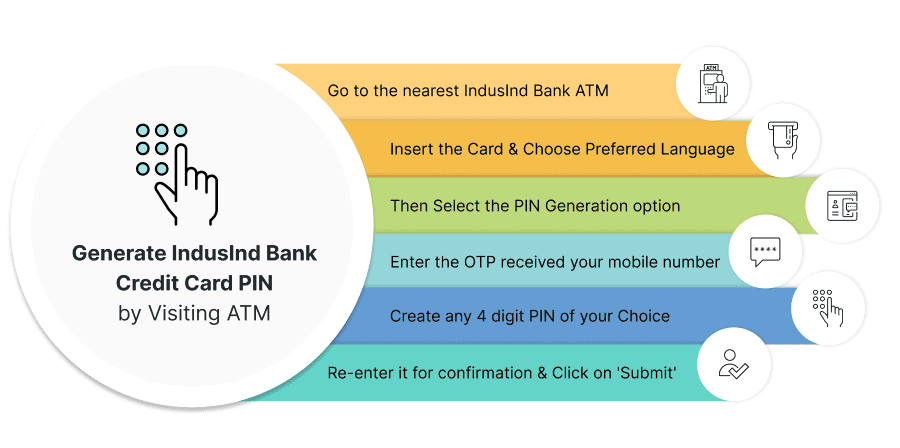
- Step 1: Go to the nearest IndusInd Bank ATM and insert your card into the machine.
- Step 2: Choose your preferred language.
- Step 3: Then select the PIN generation option on the next screen.
- Step 4: Enter the OTP received on your registered mobile number.
- Step 5: Create any 4-digit PIN of your choice.
- Step 6: Re-enter it for confirmation & click on ‘submit’.
Generate IndusInd Credit Card PIN Through Bank Branch
You can easily generate your IndusInd Credit Card PIN by visiting your nearest bank branch. Follow the below steps:
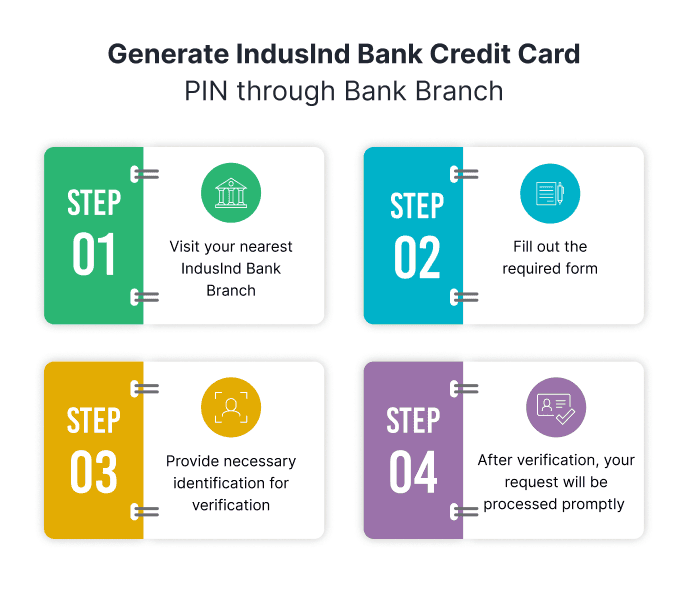
- Step 1: Visit your nearest IndusInd bank branch.
- Step 2: Fill out the required form.
- Step 3: Provide necessary identification for verification.
- Step 4: After verification, your request will be processed promptly.
Generate IndusInd Credit Card PIN via Call
Here are the steps to generate IndusInd Credit Card PIN through phone call:
- Dial IndusInd Bank’s toll-free number, 1860 267 7777, or the number on the back of your card from your registered mobile number.
- Choose your preferred language when prompted by the automated voice.
- Follow the instructions to request your credit card PIN by dialing a specific number.
- Connect with a customer support agent who will guide you through the process.
- Your card will be activated shortly after following the agent’s instructions.
How to Change IndusInd Credit Card PIN?
If you need to reset your IndusInd Bank credit card PIN or update it with a new one, you have several options available:
Through IndusInd Bank's Net Banking Portal
Follow the steps to change the credit card PIN online using net banking portal:
- Step 1: Log in to your IndusInd Bank net banking account.
- Step 2: Navigate to the credit card section within the portal.
- Step 3: Look for the option to reset or change your credit card PIN.
- Step 4: Follow the on-screen instructions provided.
- Step 5: Set a new 4-digit PIN of your choice when prompted.
Using the IndusInd Mobile Banking App
Here are the steps to reset or change the credit card PIN using the mobile banking app of IndusInd:
- Step 1: Open the IndusMobile app on your device.
- Step 2: Navigate to your credit card details within the app.
- Step 3: Look for the security tab or settings related to your credit card.
- Step 4: Find the option to reset or change your credit card PIN.
- Step 5: Follow the prompts provided to set a new PIN for your credit card.
At IndusInd Bank ATMs
You can visit the IndusInd bank ATM to change the PIN. Here are the steps:
- Step 1: Visit any IndusInd Bank ATM.
- Step 2: Insert your credit card into the ATM machine.
- Step 3: Navigate through the main menu options displayed on the screen.
- Step 4: Look for the option to reset/change or generate a new PIN for your credit card.
- Step 5: Follow the on-screen instructions provided to complete the process.
By Visiting an IndusInd Bank Branch
You can also change your credit card PIN by visiting the bank branch:
- Step 1: Go to your nearest IndusInd Bank branch to initiate the PIN change or generation process for your credit card.
- Step 2: Once there, submit a request to the bank staff for a new PIN or to change your existing PIN.
- Step 3: The bank staff will provide you with the necessary guidance and assist you through the entire process.
Other Related Topics for Debit Card Pin Generation
Frequently Asked Questions (FAQs)