Bank of Baroda Credit Card Payment through Mobile Banking
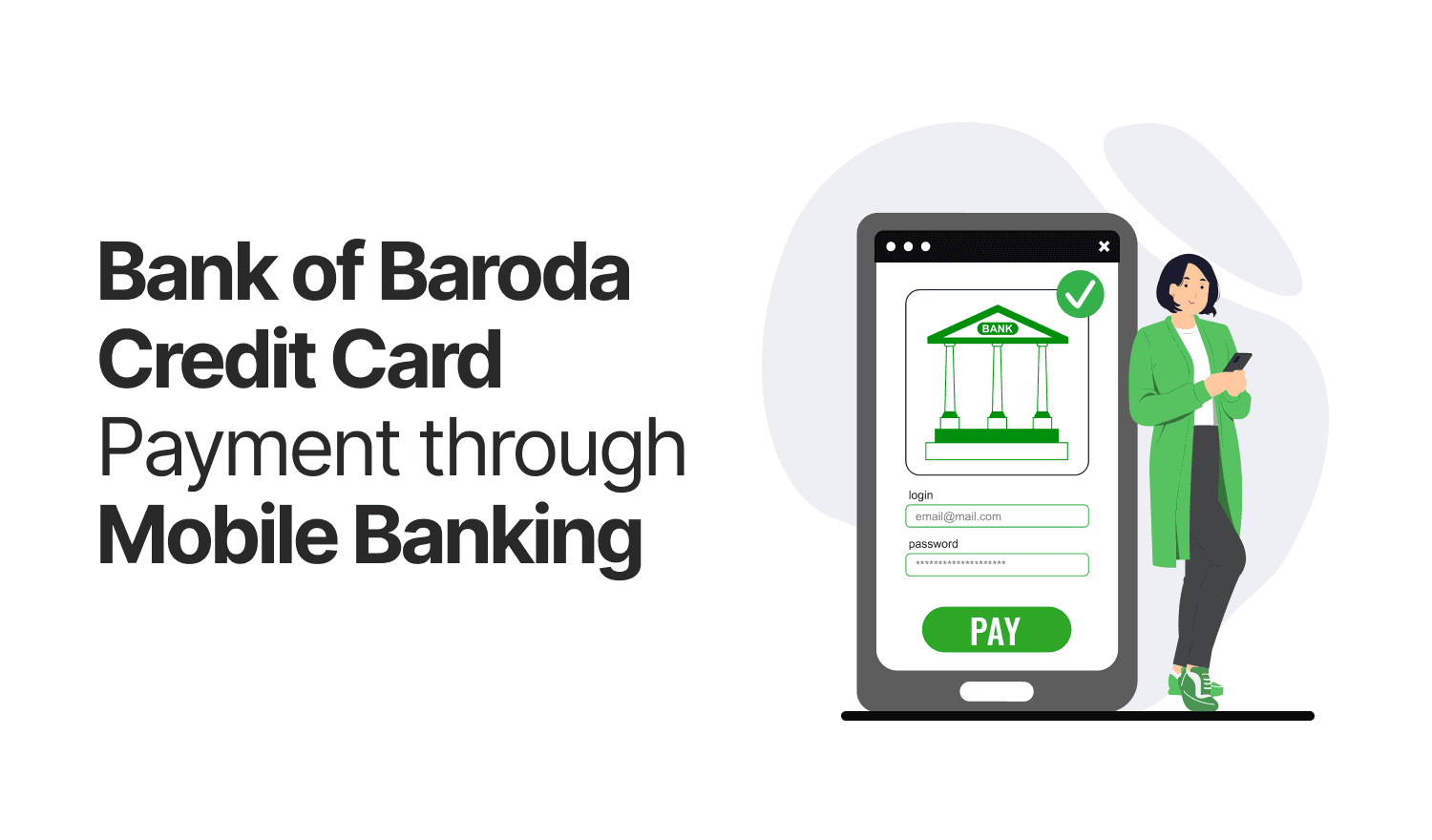
Last Updated : May 15, 2025, 2:42 p.m.
Bank of Baroda (BoB) offers a robust and user-friendly mobile banking platform through its Bob World app, enabling customers to manage their finances, including credit card payments, with ease. This comprehensive guide explores the process, features, benefits, and security measures associated with paying Bank of Baroda credit card payment through mobile banking, based on extensive research into the bank’s services.
Overview of Bank of Baroda Mobile Banking for Credit Card Management
The Bob World app is Bank of Baroda’s official mobile banking application, designed to provide a seamless digital banking experience for all your credit card needs. It supports a wide range of services, including balance inquiries, fund transfers, bill payments, and comprehensive credit card management. The app is available for both Android and iOS devices and requires users to register with their customer ID and registered mobile number to access its features.
Key Features of Bob World App for Credit Card Payments
- Instant credit card bill payment options
- Auto-debit setup for continual payments on your Bank of Baroda credit cards
- Access to credit card statements and transaction history
- Secure transactions with multi-factor authentication
- Tools to monitor your CIBIL score through timely payments.
Step-by-Step Guide for Making Bank of Baroda Credit Card Payment through Mobile Banking
To pay your Bank of Baroda credit card bills using the Bob World app, follow these detailed steps:
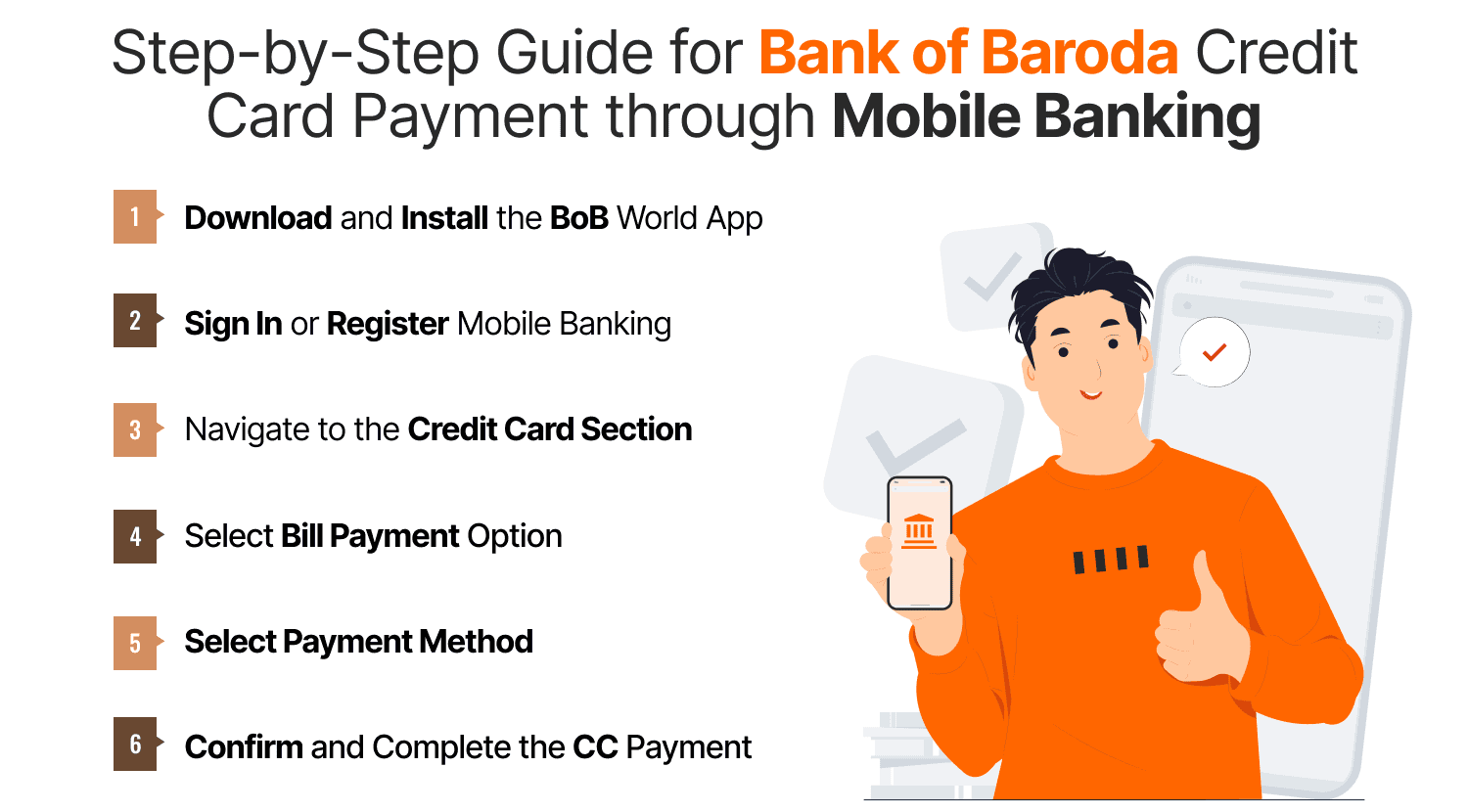
1. Download and Install the Bob World App
- Download the Bob World app from the Apple App Store or Google Play Store
- Ensure you’re downloading the official app by verifying the developer as Bank of Baroda
- Minimum Android version required is 4.5, and the app is compatible with iOS devices
2. Register or Log In to the Mobile Banking Platform
- Open the app and provide permissions that are mandatory (Location, phone, SMS) when prompted
- For new users, register using your debit card details or visit a BoB branch for assistance
- Android users can self-register via the app
- Log in using your customer ID and transaction PIN
- If unregistered, select your preferred language, confirm your registered mobile number, and set a transaction/login PIN using the 4-digit activation key sent via SMS
3. Navigate to the Credit Card Section
- Once logged in, go to the Credit Card tab on the app’s homepage
- If your Bank of Baroda credit card is not linked, add it using the Credit Card section by entering your card details
4. Select Bill Payment Option
- Choose the Bill Payment option under the Credit Card tab
- View your outstanding balance, due date, and minimum amount due
- You can either pay the total amount outstanding, the minimum amount due, or an amount of your choice.
5. Choose Payment Method for Your Credit Card Bill
- Select a linked BoB savings or current account to debit the payment
- Alternatively, use UPI (via bob e-Pay) or other payment methods like debit cards or net banking if supported
6. Confirm and Complete the Credit Card Payment
- Enter the payment amount and confirm the transaction using your transaction PIN or OTP sent to your registered mobile number
- The payment is processed instantly, and you’ll receive a confirmation via SMS and within the app
- Payments typically reflect in your credit card account within two working days.
Setting Up Auto-Debit for Bank of Baroda Credit Card Payments
To ensure timely payments and avoid late fees that could impact your CIBIL score , you can set up an auto-debit facility through the Bob World app:
- Navigate to the Credit Card section and select Auto-Pay or Standing Instructions
- Select the account from which the amount has to be deducted. Specify the payment amount (Total outstanding or minimum due). Then, choose the payment date.
- Alternatively, download the auto-debit form from the BoB website, fill it out, and submit it at your nearest branch
Auto-debit ensures credit card payments are processed automatically before the due date, reducing the risk of missed payments that could negatively impact your CIBIL score.
Monitoring Your Credit Card Payment History
The Bob World app allows you to monitor your credit card payment history:
- Go to the Credit Card section and select Payment History or Transaction History
- View details of past payments, including dates, amounts, and payment methods
- You can download or print this history for your records.
Alternative Options for Bank of Baroda Credit Card Payments through Mobile Banking
Besides the Bob World app, Bank of Baroda credit card bills can be paid using:
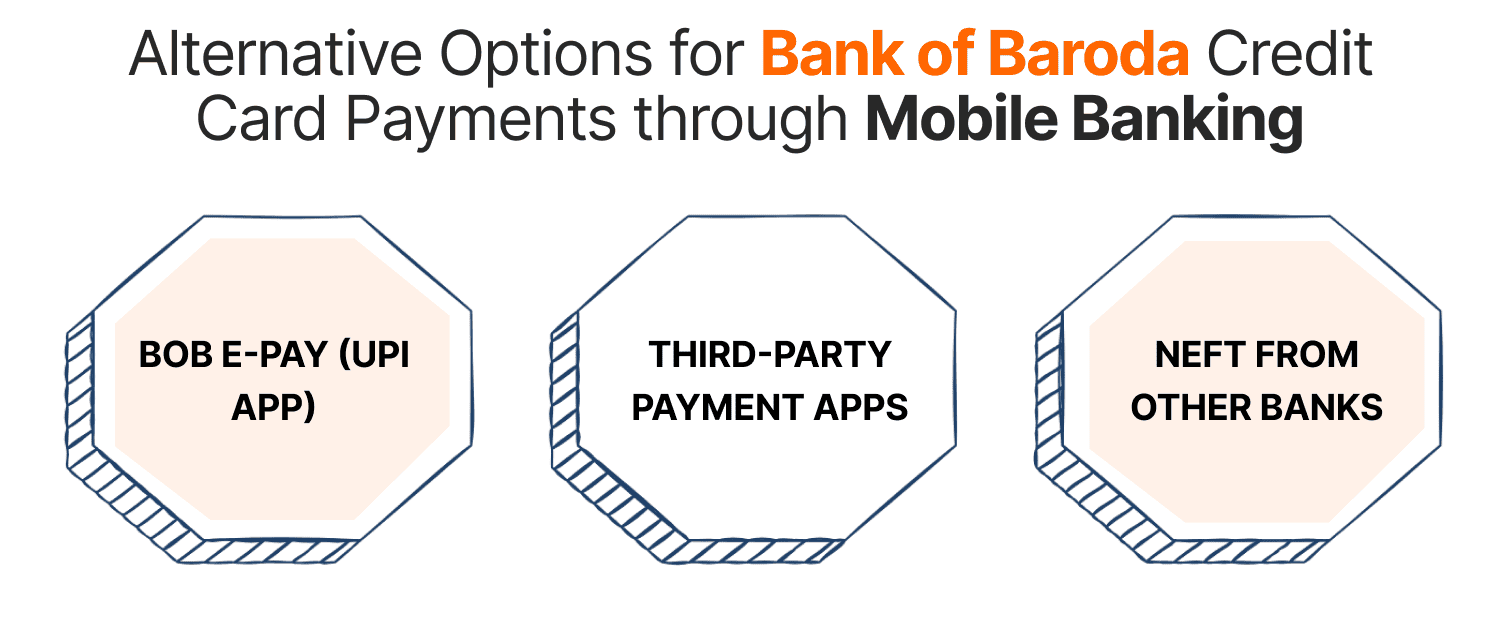
Bob e-Pay (UPI App)
- For UPI based payments, link your BoB RuPay credit card to the bob e-Pay app
- Post logging in, select “Link RuPay Credit Card,”
- Choose BoB. Then, create an UPI PIN using the expiry date and the last six digits of your credit card
Third-Party Payment Apps
- Platforms like CRED, Bajaj Finserv, and Razorpay support BoB credit card payments
- CRED offers up to 100% cashback for payments made via their app, but requires a CIBIL score of 750+ for membership
NEFT from Other Banks
- Add your BoB credit card as a beneficiary in another bank’s mobile app and transfer funds via NEFT
- Include the 16-digit card number and cardholder’s name in the remarks section.
Benefits of Bank of Baroda Credit Card Payments through Mobile Banking
Using the Bob World app for credit card payments offers several advantages:
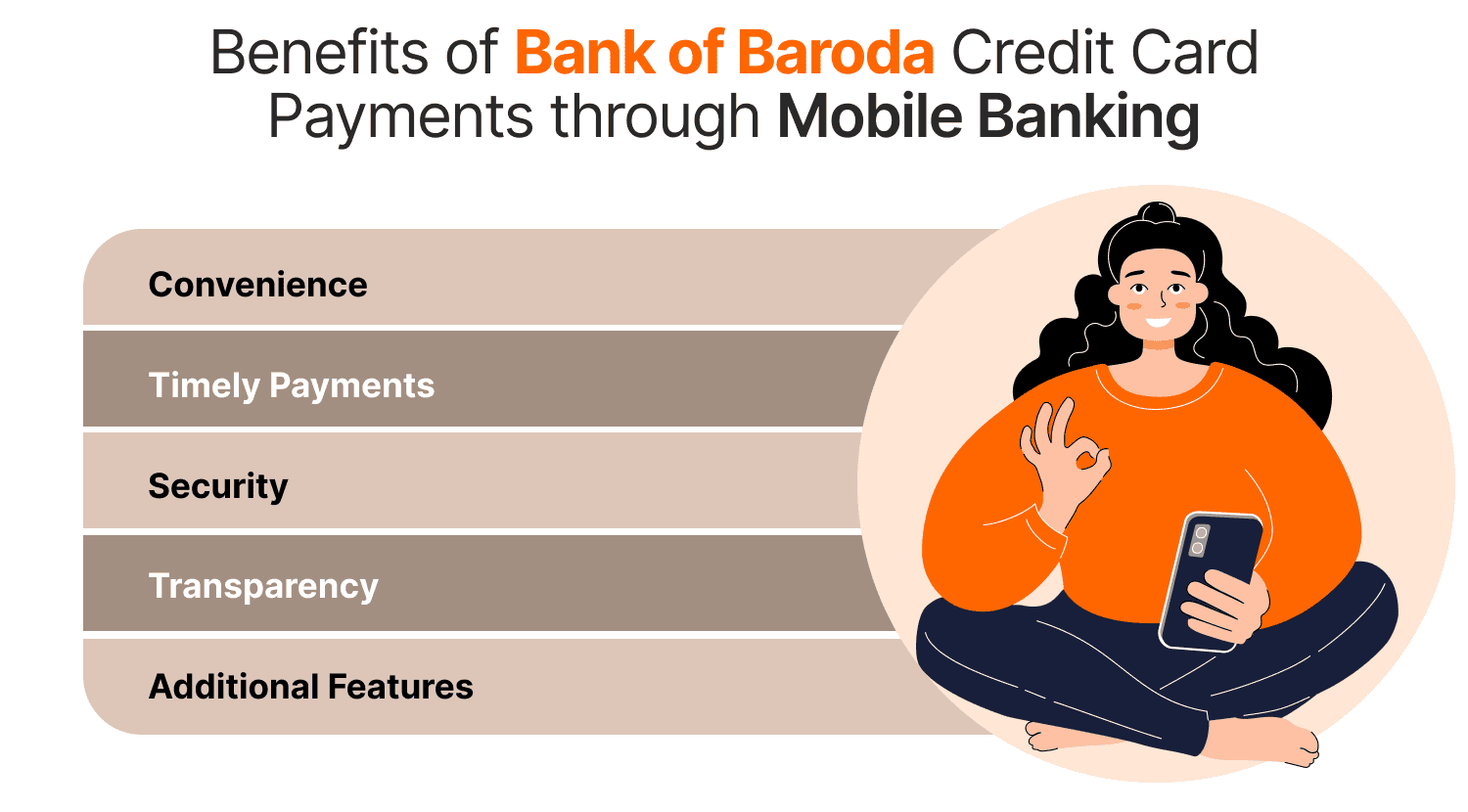
- Convenience: Pay anytime, anywhere, without visiting a branch
- Timely Payments: Auto-debit and payment reminders help avoid late fees and improve your CIBIL score
- Security: Transactions are protected with 256-bit encryption, OTP, and device validation
- Transparency: You can keep yourself informed about your balance and transactions through Real-time SMS alerts and monthly e-statements.
- Additional Features: Access spend analyzers, reward points, and unbilled transactions within the app.
Security Measures for Mobile Banking Credit Card Payments
Bank of Baroda prioritizes security for mobile banking transactions:
- Encryption: The Bob World app uses AES 256 encryption to protect data
- Multi-Factor Authentication: Transactions require a transaction PIN and OTP sent to your registered mobile number
- Phishing Protection: BoB advises against sharing PINs, OTPs, or card details and warns against phishing emails or unverified apps
- Card Blocking: In case of theft or loss, block your credit card via the app by navigating to Card Block or sending “BLOCK XXXX” (last four digits of your card) to 9223172141.
Limitations and Considerations When Making Credit Card Payments
- Payment Limits: You must pay at least the minimum amount due or the total amount due as per your statement
- Processing Time: Online payments reflect within two working days, so pay a few days before the due date to avoid late fees
- internet connection: Your internet connection must be steady to make proper use of the app.
- P2P Restrictions: Credit card payments cannot be used for peer-to-peer transactions or direct bank account transfers.
Customer Support For Bank of Baroda Credit Card Payment Issues
For issues with mobile banking or credit card payments, contact BoB’s customer care:
- Toll-Free Numbers: 1800-103-1006 or 1800-225-100 for credit card queries
- Email: crm@bobcards.com (Level 1 grievance) or escalations@bobfinancial.com (Level 2)
- Branch Visit: Visit your nearest BoB branch for in-person assistance with app setup or payment issues.
Conclusion: Simplifying Bank of Baroda Credit Card Payments through Mobile Banking
Paying your Bank of Baroda credit card bill through the Bob World mobile banking app is a convenient, secure, and efficient way to manage your finances. With features like instant payments, auto-debit, and transaction history tracking, the app simplifies credit card management while ensuring robust security. By leveraging alternative options like bob e-Pay or third-party platforms, customers have additional flexibility in making timely payments, which can positively impact their CIBIL score. For a hassle-free experience, register for Bob World today and take control of your credit card payments from the comfort of your home. For more details, visit www.bankofbaroda.in or download the Bob World app from your app store.
Frequently Asked Questions (FAQs)