HDFC Credit Card Payment through Debit Card
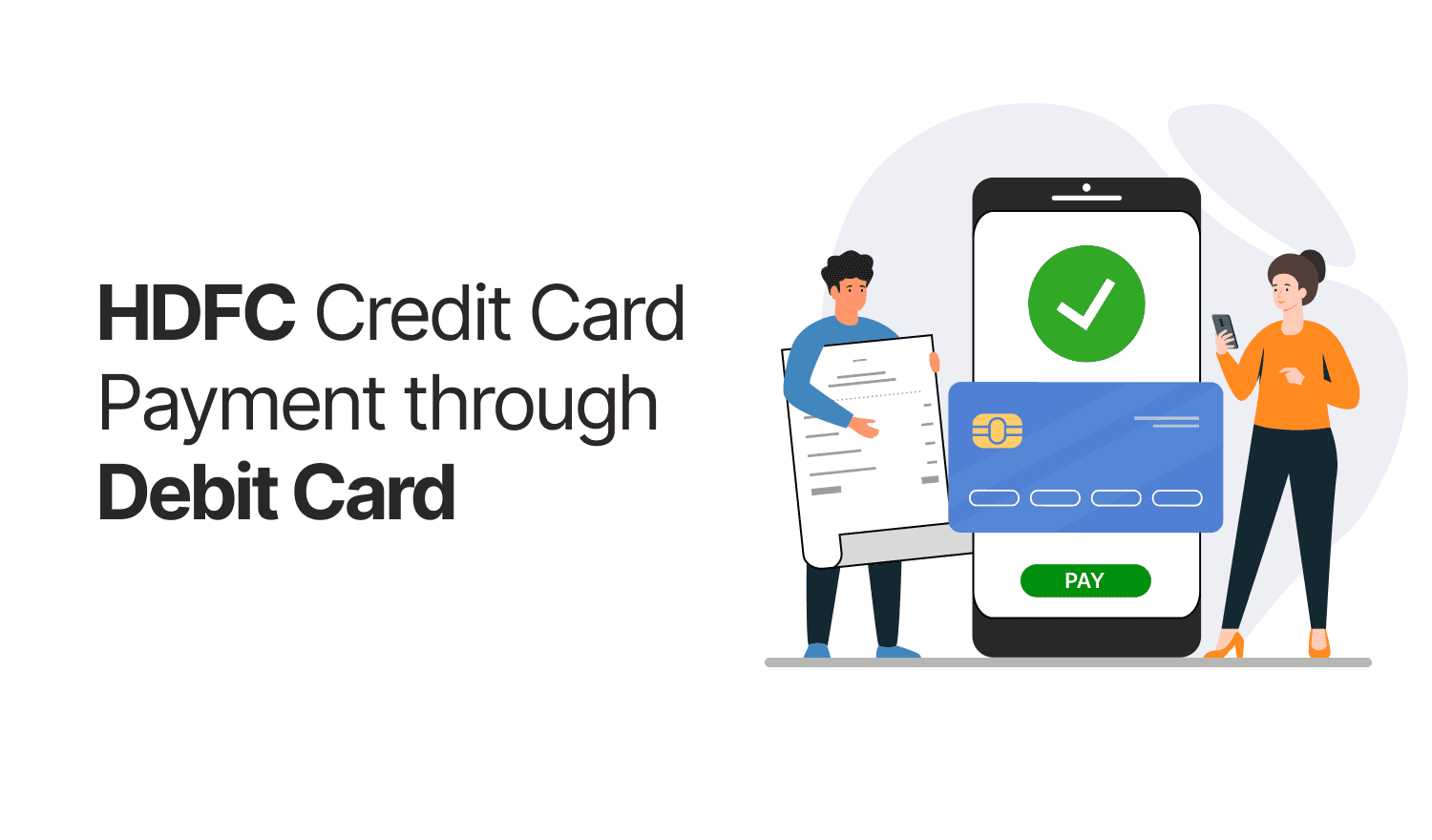
Last Updated : April 30, 2025, 11:59 a.m.
Maintaining timely payments on your HDFC credit card is essential to safeguard your credit score and avoid unnecessary late payment penalties. Among the numerous payment solutions available, utilizing your debit card emerges as a particularly convenient and straightforward option, delivering rapid transaction processing times. This comprehensive guide explores the various methods for making your HDFC credit card payments through debit card, ensuring your bill payment experience remains smooth and stress-free.
Why Use a Debit Card for Credit Card Payments?
- Instant Processing : Payments typically reflect within minutes to 24 hours
- Convenience : Pay anytime, anywhere without visiting a branch
- Security : Protected transactions with OTP verification
- No Extra Charges : Most payment channels don’t charge additional fees
- 24/7 Availability : Make payments even during weekends and holidays
Payment Channels Available
HDFC Credit Card Payments through Debit Card can be done through the following platforms.
1. HDFC Bank NetBanking
HDFC Bank’s NetBanking platform offers a seamless way to pay your credit card bills:
- Log in to your HDFC Bank NetBanking account
- Navigate to “Cards” > “Credit Cards” > “Payment”
- Select your HDFC credit card from the list
- Choose “Pay by Debit Card” as the option for payment
- Enter your debit card details and the payment amount
- Complete the OTP verification to authorize the transaction.
2. HDFC Bank Mobile Banking App
The HDFC Bank Mobile Banking app provides an on-the-go solution:
- Log in to the HDFC Bank Mobile Banking app with your credentials
- Tap on “Cards” or “Credit Cards” section
- Select “Card Payment” option
- Choose your HDFC credit card
- Select “Debit Card” as the payment method
- Enter debit card details and payment amount
- Verify with OTP to complete the transaction
3. HDFC Bank Payment Gateway
You can also use the HDFC Bank payment gateway on their website:
- Visit the HDFC Bank website
- Go to “Pay Your Credit Card Bills”
- Input your credit card number and other necessary details
- Select “Debit Card” as the payment mode
- Provide your debit card information
- Complete the transaction with OTP verification
4. HDFC SmartPay
HDFC SmartPay is an auto-debit facility:
- Register for HDFC SmartPay through NetBanking or by filling a mandate form
- Link your debit card to the service
- Select your preferred payment amount (Minimum amount due or total amount due)
- The amount will be automatically debited on the due date.
Important Things to Keep in Mind
- Processing Time : While most debit card payments are processed instantly, allow up to 24 hours for the payment to reflect
- Transaction Limits : Be aware of your daily transaction limits on your debit card
- Sufficient Balance : Ensure adequate funds in your account before initiating payment
- Payment Cut-off Time : Payments made after 8:00 PM might be processed the next working day
- Transaction Charges : Some non-HDFC debit cards might incur nominal charges.
Tips for Efficient Credit Card Management
- Set up payment reminders to avoid missing due dates
- Consider auto-payment options for hassle-free bill payments
- Pay more than the minimum amount due to bring down interest charges
- Regularly check your credit card statements for unauthorized transactions
- Keep track of your credit utilization ratio to maintain a good credit score
Troubleshooting Common Issues
If your payment fails or doesn’t reflect in your credit card account:
- Check your debit card account to see if the amount was debited
- Retain the transaction reference number for follow-up
- Contact HDFC Bank customer care at 1800-266-3310 for assistance
- Allow 24-48 hours for payment processing before raising concerns
By leveraging these debit card payment options, you can ensure timely payments for your HDFC credit card, maintaining your financial health while enjoying the convenience and security of digital transactions.
Conclusion
In today’s digital-first world, making your HDFC credit card payments through debit card represents one of the most efficient ways to manage your financial responsibilities. This method not only saves you valuable time but also provides immediate confirmation and enhanced security through multi-factor authentication. By understanding the various payment channels available and following the best practices outlined in this guide, you can ensure that your credit card payments are always processed smoothly and on time. Remember, consistent and timely payments are the cornerstone of good credit health and financial well-being. Take advantage of these digital payment solutions today to simplify your financial life and focus on what truly matters.
Frequently Asked Questions (FAQs)