ICICI Credit Card Payment through Mobile Banking
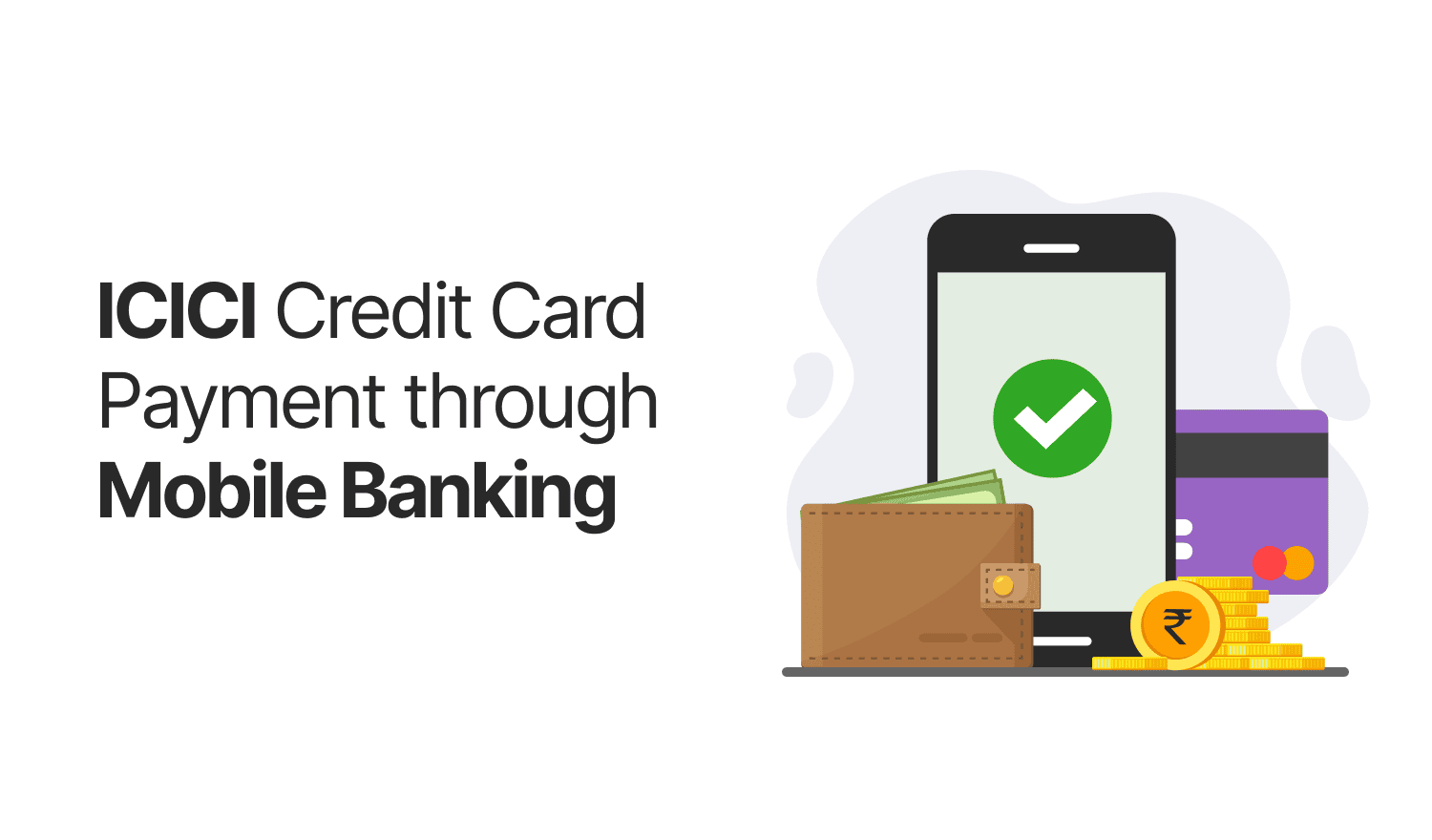
Last Updated : May 2, 2025, 4:22 p.m.
ICICI Bank, one of India’s leading private sector banks, offers a seamless mobile banking experience that allows customers to make credit card payments anytime, anywhere. This guide explores the various aspects of ICICI credit card payments through mobile banking, providing you with essential information to manage your credit card effectively while maintaining a healthy CIBIL score .
Why Choose Mobile Banking for ICICI Credit Card Payments?
Mobile banking has revolutionized the way we handle financial transactions, especially when it comes to credit card payments . Here are some compelling reasons to use ICICI mobile banking for your credit card payments:
Convenience and Accessibility
With ICICI mobile banking, you can make credit card payments 24/7 without visiting a branch or ATM. Whether you’re at home, in the office, or traveling, your smartphone becomes your payment terminal, saving valuable time and effort.
Real-time Updates
The ICICI mobile banking app provides instant notifications for transactions, enabling you to track your credit card payments in real-time. This feature helps you stay on top of your finances and avoid missing payment deadlines.
Enhanced Security
ICICI Bank implements robust security measures for mobile banking transactions. Multi-factor authentication, encryption, and secure login protocols ensure that your credit card payment process remains protected from fraudulent activities.
Rewards and Offers
Making ICICI credit card payments through mobile banking often comes with exclusive rewards, cashback offers, and discounts. These incentives can significantly enhance your overall credit card experience and provide additional savings.
Step-by-Step Guide For ICICI Credit Card Payment through Mobile Banking
Follow these simple steps to make your ICICI credit card payment through the mobile banking app:
1. Download and Install the iMobile Pay App
- Navigate to the App Store (iOS) or Google Play Store (Android)
- Search for “ICICI iMobile Pay”
- Download and install the application
2. Registration and Login
- Open the iMobile Pay app
- Select “Register” if you’re a first-time user
- Enter your debit card details and follow the on-screen instructions
- If already registered, enter your User ID and password to log in
3. Navigate to Credit Card Section
- On the dashboard, locate and tap on “Credit Cards”
- Select the credit card for which you want to make a payment
4. Choose Payment Option
ICICI mobile banking offers multiple ways to pay your credit card bills:
- Pay from ICICI Bank Account: Directly transfer funds from your ICICI savings or current account
- Pay from Other Bank Account: Use NEFT/RTGS or IMPS to transfer funds from other bank accounts
- UPI Payment: Make credit card payments using UPI
- AutoPay: Set up automatic payments to never miss a due date
5. Enter Payment Details
- Select the desired payment option
- Input the payment amount (Minimum outstanding, total outstanding, or custom amount)
- Review the transaction details carefully
6. Authorize and Confirm Payment
- Finish authenticating (OTP, mPIN, or biometric verification)
- Confirm the payment
- Save the transaction receipt for future reference.
Managing Your CIBIL Score Through Timely Credit Card Payments
Your credit card payment behavior significantly impacts your CIBIL score, which influences your future loan eligibility and interest rates. Here’s how mobile banking can help maintain a healthy credit profile:
Timely Payments
The convenience of mobile banking makes it easier to pay your credit card bills on time. Setting up payment reminders or using the AutoPay feature ensures you never miss a due date, preventing adverse effects on your CIBIL score.
Tracking Credit Utilization
ICICI mobile banking allows you to monitor your credit card spending and available limits. Keeping your credit utilization ratio below 30% is beneficial for your CIBIL score, and the app helps you track this metric effectively.
Regular Monitoring
The ICICI mobile app provides access to your credit card statements and transaction history. Regularly reviewing these details helps identify any discrepancies or unauthorized transactions that could potentially affect your credit score.
Important Fees and Considerations for ICICI Credit Cards
When managing your ICICI credit card through mobile banking, be aware of these important factors:
Payment Processing Time
- Payments made through ICICI bank accounts are typically processed instantly
- Payments from other bank accounts may take 1-2 business days to reflect
- Plan your payments accordingly to avoid late payment fees
Applicable Charges
- Annual membership fees vary based on the type of ICICI credit card
- Late payment fees in the range of Rs. 100 to Rs. 750, based on the outstanding amount
- For ATM withdrawals, cash advance fees and interest rates are apt
Minimum Payment Caution
While mobile banking makes it easy to pay the minimum amount due, continuously paying only the minimum can lead to:
- Accumulation of interest charges
- Longer repayment periods
- Potential negative impact on your CIBIL score.
Advanced Features of ICICI Mobile Banking for Credit Card Management
ICICI mobile banking offers several advanced features to enhance your credit card management experience:
EMI Conversion
Convert large purchases into affordable EMIs directly through the mobile app, making it easier to manage your expenses effectively.
Card Controls
Enable or disable specific transaction types, set spending limits, and manage international usage permissions through the app’s card control features.
Reward Point Redemption
Track and redeem your accumulated reward points for various benefits, including cashback, air miles, and merchandise.
Instant Loan on Credit Card
Access pre-approved loans on your credit card through the mobile app, with competitive interest rates and flexible repayment options.
Troubleshooting Common Issues
Sometimes, you might encounter challenges while making credit card payments through mobile banking. Here are solutions to common problems:
App Connectivity Issues
- Ensure you have a stable internet connection
- Update the iMobile Pay app to the latest version
- Clear the app cache if experiencing performance issues
Payment Failures
- Verify sufficient funds in your account
- Check if you’ve entered the correct credit card details
- Contact ICICI customer support if payment failures persist
Login Problems
- Reset your password through the forgot password option
- Ensure you’re using the correct User ID
- Contact customer support for account lockouts
Conclusion
ICICI credit card payments through mobile banking represents a perfect blend of convenience, security, and efficiency in managing your financial obligations. By leveraging the features of the iMobile Pay app, you can not only stay on top of your credit card payments but also maintain a healthy CIBIL score, which is crucial for your overall financial wellbeing.
The digital transformation in banking services has made credit card management more accessible than ever before. With ICICI’s robust mobile banking platform, you have all the tools necessary to make timely payments, track expenses, and take advantage of exclusive offers – all from the palm of your hand.
Start using ICICI mobile banking for your credit card payments today and experience a seamless, stress-free way to maintain your financial health while enjoying the benefits of digital banking.
Frequently Asked Questions (FAQs)