IndusInd Bank Credit Card Payment
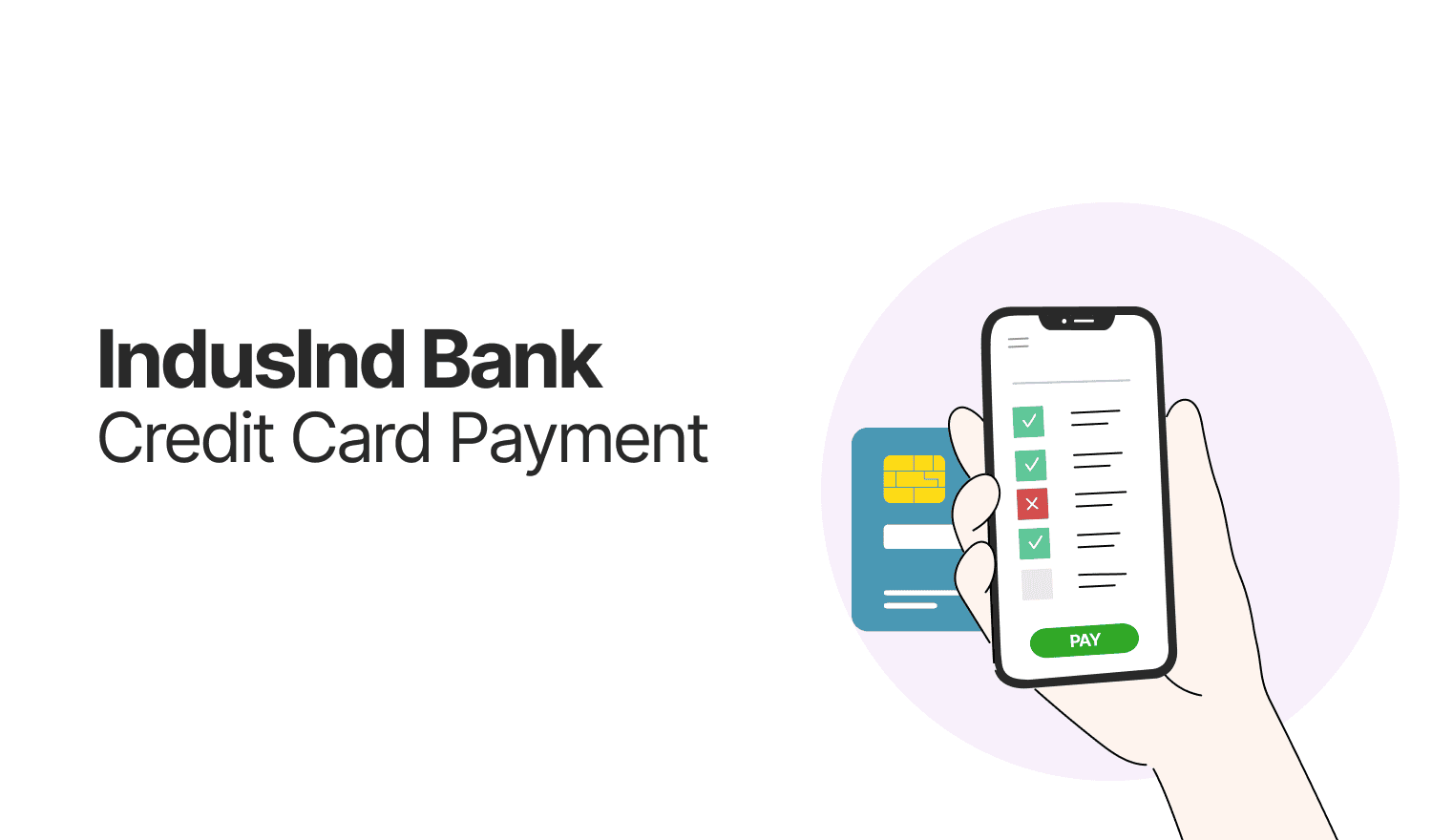
Last Updated : April 22, 2025, 6:14 p.m.
In today's quick-paced digital world, managing credit card payments efficiently is essential for maintaining a good credit score and avoiding unnecessary charges. IndusInd Bank offers multiple convenient options for credit card holders to make timely IndusInd Bank credit card payments. This comprehensive guide explores the various payment methods, step-by-step processes, associated fees, and valuable tips to ensure your IndusInd Bank credit card payments are always on time.
Online Methods for IndusInd Bank Credit Card Payments
IndusInd Bank provides numerous online payment options that cater to both IndusInd Bank account holders and customers with accounts in other banks.
For IndusInd Bank Account Holders
Net Banking (IndusNet)
- Access your IndusInd Bank account online
- Make your IndusInd Bank credit card payments directly from your savings account
- Track payment history and confirmations
Mobile Banking (INDIE App)
- Make payments through the option, “Pay Bill" in the Credit Card Dashboard
- Quick and convenient payments on the go
- Instant confirmation via SMS and email
AutoPay
- Set up standing instructions for automatic payments
- Choose between minimum due amount or total outstanding
- Never miss a payment deadline
ATM
- Make the IndusInd bank credit card payments at any bank ATM.
- Convenient option when you're already using the ATM for other purposes.
For Non-IndusInd Bank Account Holders
NEFT/RTGS Facility
- Transfer funds from the accounts of other banks to settle your IndusInd credit card bills.
- Can be made through other banks’ net banking platforms
SwiftPay Facility
- You can simply make the IndusInd Bank credit card payment with ease from anywhere
- Quick and secure payment option
Visa Money Transfer
- Transfer funds online from other bank accounts to pay monthly outstanding amount
- Specifically for Visa cardholders
BillDesk
- Third-party payment platform for credit card bill payments
- Supports multiple payment methods
UPI
- Make payments using UPI apps
- Quick and convenient option using just a mobile phone
Credit Card Quick Pay
- Make IndusInd Bank credit card payments without logging into net banking
- Secure one-time transaction process
Paytm
- Pay IndusInd Bank credit card bills through the Paytm platform
- Earn rewards on payments in some cases.
Offline IndusInd Bank Credit Card Payment Methods
For those who prefer traditional payment methods, IndusInd Bank offers several offline options:
Cash Payment at Branches
- Visit any IndusInd Bank branch
- Complete the deposit form and submit it at the counter
- Note: A fee of Rs. 100 is charged for cash payments
- For payments over Rs. 50,000, the bank may request the depositor's PAN card
Cheque/Draft Drop Boxes
- Drop payment cheques at designated drop boxes
- Ensure the credit card number is mentioned on the back of the cheque
- Make sure to drop the cheque well before the due date to allow for processing time
Payment at Select Branches
- Make credit card payments at branches in cities like Mumbai, Delhi, Chennai, Bangalore, Pune, Kolkata, and others
- Some branches are open 365 days a year and/or from 8 AM to 8 PM for added convenience.
Detailed Steps for IndusInd Bank Credit Card Online Payment Methods
Net Banking (IndusNet)
- Log in to your IndusNet account with your username and password
- Click on "Funds Transfer" and select "Add a Beneficiary for Visa Credit Card Bill Payment"
- Provide card details, including name and the 16-digit Visa credit card number
- Go to the "To any Visa Card" option under the "Transfer Funds" section
- Choose your IndusInd savings/current account for the fund transfer
- Select the credit card for which the payment needs to be made
- Enter the bill amount and confirm the transaction date
- Authorize the transaction by entering your transaction password/OTP
Mobile Banking (INDIE App)
- Log in to the IndusInd mobile banking app
- Select the "Credit Cards" option
- Select "Pay Now" at the bottom of the screen
- Choose to make the payment through bank account or SwiftPay
- Enter the payment amount or select a predefined amount
- Enter your MPIN to authorize the transaction
- Receive instant confirmation via SMS and email
NEFT Facility
- Log in to your other bank's net banking portal
- Navigate to the NEFT/fund transfer section
- Add IndusInd Bank as a beneficiary
- Input your 16-digit credit card number as the account number
- Use "INDB" as the IFSC code
- Enter the payment amount and complete the transaction.
Fees and Charges
When making IndusInd Bank credit card payments, be aware of these potential fees:
- Cash Payment Fee: Rs. 100 is charged when making payments in cash at branches
- Late Payment Fee: Charged if payment is not made by the due date. The fee varies based on the outstanding amount:
- For smaller outstanding amounts: Approximately Rs. 100-300
- For larger outstanding amounts: Can exceed Rs. 700
- Interest Charges: If you don't pay the full amount by the due date, interest will be charged on the outstanding balance at the rate specified in your credit card agreement.
Tips for Ensuring Timely Payments
Set Up AutoPay/NACH Facility
- Authorize IndusInd Bank to automatically debit your account for credit card payments
- Choose between paying the minimum amount due or the total outstanding
- Download the NACH form from the IndusInd Bank portal. Complete it and submit it to establish this facility
Enable Payment Reminders
- Register for SMS alerts to get reminders about payment due dates
- Use the IndusInd Bank mobile app for notifications about upcoming payments
Check Your Statement Regularly
- Access your monthly statements through the
- IndusNet or the INDIE app
- Review transactions to ensure accuracy and be aware of the amount due
Plan Ahead for Cheque Payments
- If paying by cheque, deposit it at least 3-4 days before the due date to allow for processing time
- Clearly mention your 16-digit credit card number on the back of the cheque
Use the IVR System for Quick Checks
- Call IndusInd Bank's 24-hour Phone Banking Number at 1860 267 7777
- Use the Interactive Voice Response (IVR) system to check your balance, recent transactions, and payment confirmations
Maintain Sufficient Account Balance
- If using AutoPay or NACH, make sure that your linked account has enough funds to avoid payment failures.
Conclusion
IndusInd Bank offers a comprehensive range of payment choices for credit card holders, catering to varied preferences from digital natives to those who prefer traditional banking methods. By understanding how the various payment channels work and following the tips provided, you can ensure timely IndusInd Bank credit card payments, avoid unnecessary fees, and maintain a healthy credit score. It is also important to check your credit score regularly to maintain good financial health. Do a free CIBIL score check on Wishfin, which is the first fintech partner of TransUnion CIBIL. It will give you an accurate and updated score.
Whether you're at home, in the office, or traveling abroad, there's always a convenient way to pay your IndusInd Bank credit card bill. Utilizing the bank's digital platforms like IndusNet and the INDIE app not only makes payments easier but also helps you track your spending and manage your finances more effectively. For the most current information about payment methods, fees, or any changes to the payment process, it's always advisable to check the official IndusInd Bank website or contact their customer service directly.
Frequently Asked Questions (FAQs)