IndusInd Bank Credit Card Payment Through UPI

Last Updated : May 31, 2025, 3:08 p.m.
If you're looking for a convenient, fast, and secure way to pay your IndusInd Bank credit card bill, using UPI (Unified Payments Interface) is a smart choice - especially for RuPay credit cardholders. This method is gaining popularity due to its ease of use and the growing acceptance of credit card payments via UPI apps like Google Pay, PhonePe, and Paytm.
In this guide, we'll show you how to make an IndusInd Bank credit card payment through UPI, how to link your RuPay credit card to UPI apps, and how this payment mode can impact your CIBIL score. We’ve also included answers to common FAQs.
Quick Summary: How to Pay IndusInd Bank Credit Card Bills through UPI
With UPI integration, managing IndusInd credit card payments is faster and more secure than ever. Before using UPI, you have to link your RuPay credit card to an UPI-powered app such as:
- Google Pay
- PhonePe
- Or BHIM
Post linking, you can use the UPI PIN to complete bill payments via QR scan, biller section, or merchant platforms. This mode is secure, quick, and eligible for rewards.
Step-by-Step Guide to Pay IndusInd Bank Credit Card Bill via UPI
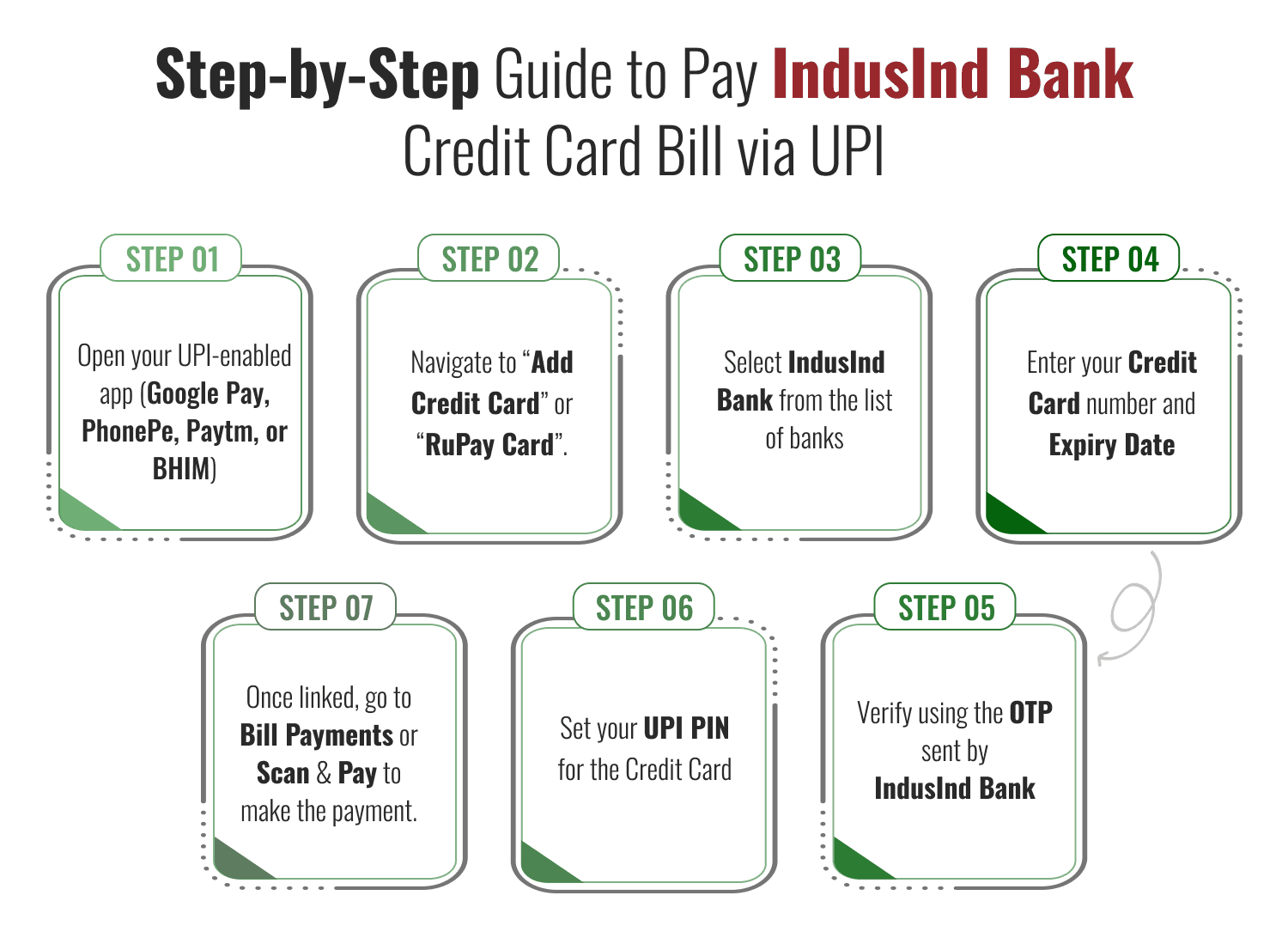
Follow these steps to make a credit card payment using UPI:
- Open your UPI-enabled app (Google Pay, PhonePe, Paytm, or BHIM).
- Navigate to “Add Credit Card” or “RuPay Card”.
- Select IndusInd Bank from the list of banks.
- Enter your credit card number and expiry date.
- Verify using the OTP sent by IndusInd Bank.
- Set your UPI PIN for the credit card.
- Once linked, go to Bill Payments or Scan & Pay to make the payment.
Check your IndusInd Bank Credit Card Statement before making any payments.
How to Link IndusInd RuPay Credit Card to UPI Apps?
Only RuPay variant credit cards are eligible for UPI linking as per NPCI guidelines. Here’s how to link:
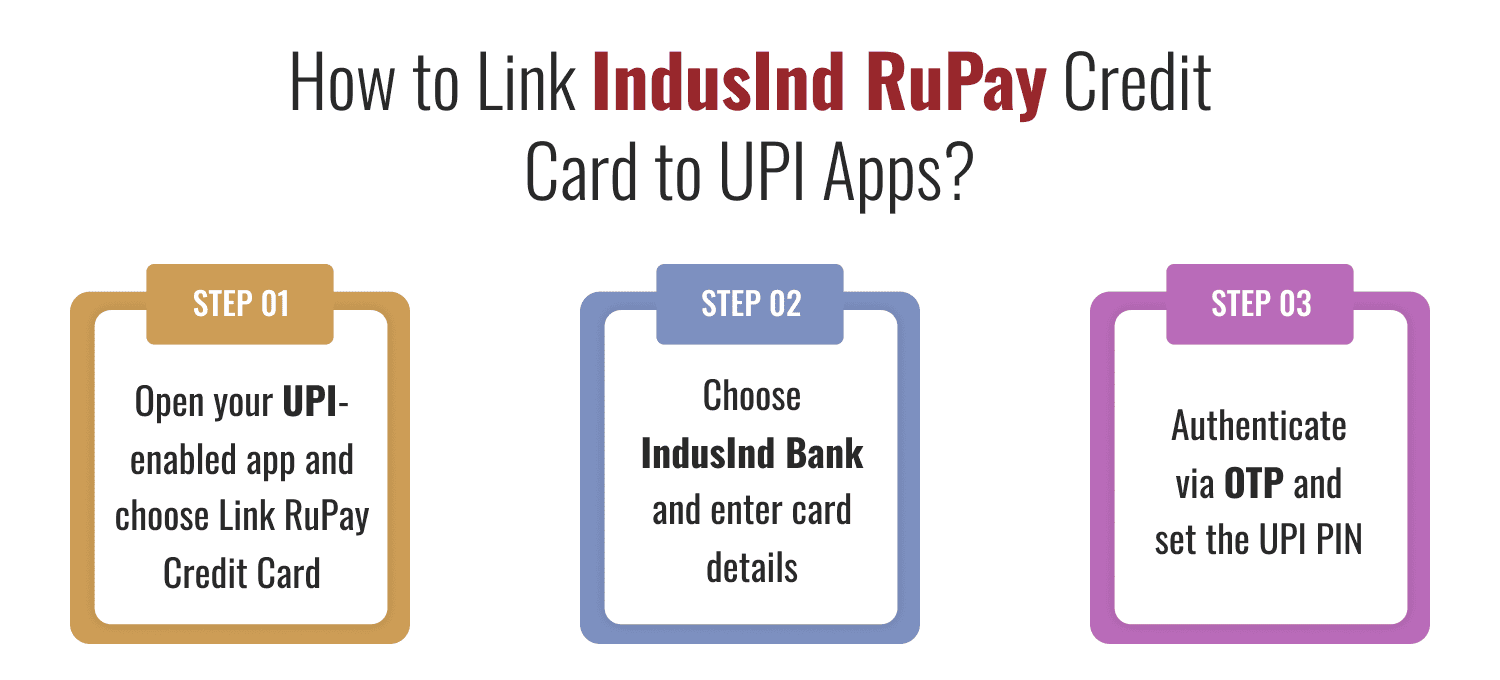
- Open your UPI-enabled app and choose Link RuPay Credit Card
- Choose IndusInd Bank and enter card details
- Authenticate via OTP and set the UPI PIN
Once linked, you can pay via UPI QR codes, shop online, or even use the credit card as a UPI biller.
Supported UPI Apps for IndusInd Credit Card Payment
As of 2025, the following apps support RuPay credit card UPI payments:
- Google Pay
- PhonePe
- Paytm
- Amazon Pay
- BHIM UPI
Each app enables you to link your IndusInd RuPay credit card and pay securely through the UPI PIN.
Benefits of Making IndusInd Bank Credit Card Payment through UPI
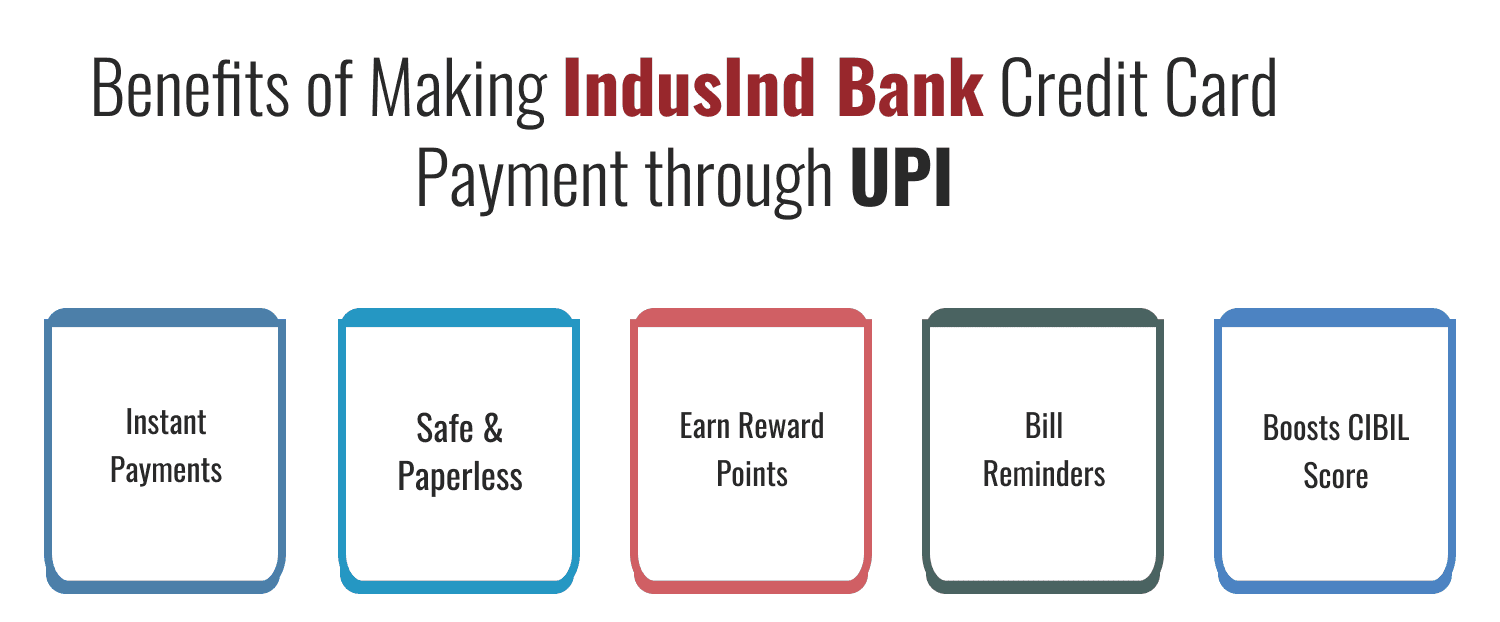
- Instant Payments – No wait time; payments reflect quickly.
- Safe & Paperless – End-to-end encryption through UPI protocols.
- Earn Reward Points – Eligible for UPI-based card transactions.
- Bill Reminders – Most apps notify before due dates.
- Boosts CIBIL Score – Timely UPI payments help maintain a good credit profile.
Want to check how your payments are affecting your credit score? Do a Free CIBIL Score Check on Wishfin.
Smart Ways to Ensure Successful UPI Payments for IndusInd Cards
- Ensure your card is a RuPay variant.
- Keeping your mobile number up to date with the bank.
- Use a stable internet connection when authenticating via OTP.
- Always pay before the due date to avoid late fees.
Final Thoughts
Making IndusInd Bank credit card payment through UPI is a revolutionary change in the Indian credit ecosystem — especially for RuPay cardholders. It makes bill payments easy and provides opportunities for rewards. It strengthens your creditworthiness when done regularly and on time.
Frequently Asked Questions (FAQs)