Kotak Mahindra Bank Credit Card Payments through NEFT
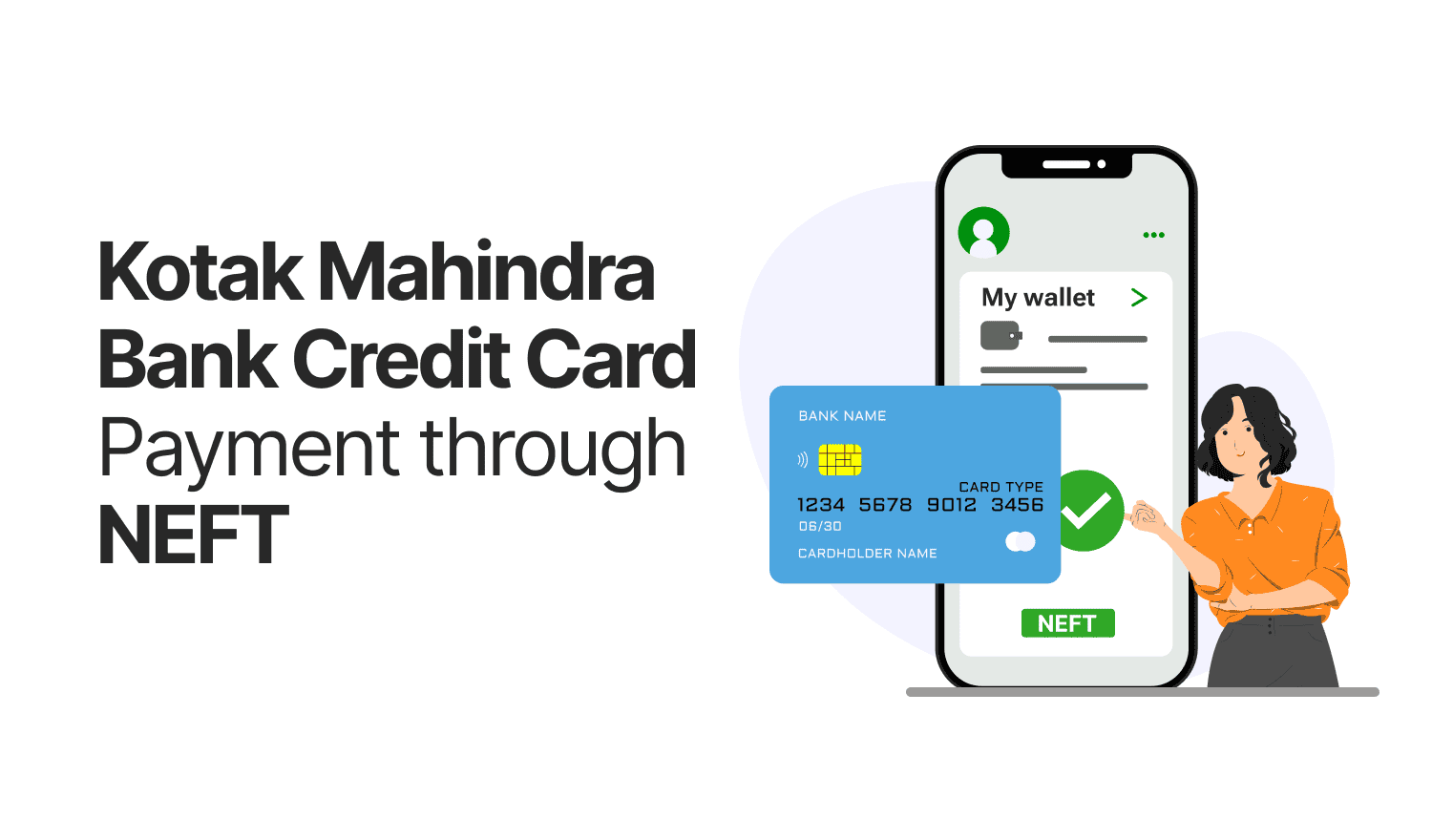
Last Updated : May 13, 2025, 5:52 p.m.
Ensuring your credit card bills are paid on time is crucial for your financial wellbeing and maintaining a healthy credit score. The National Electronic Fund Transfer (NEFT) system provides individuals who have credit cards from Kotak Mahindra Bank with a reliable and user-friendly method to settle their outstanding balances, particularly beneficial for individuals without a Kotak Mahindra Bank account. In this detailed guide, we'll cover all essential aspects of processing Kotak Mahindra Bank credit card payments through NEFT.
Why Use NEFT for Your Kotak Mahindra Credit Card Payments?
NEFT transfers have become increasingly popular for credit card bill payments due to several advantages:
- Convenience: Pay from any bank account without visiting a branch
- Security: Secure electronic transfer with confirmation receipts
- Flexibility: Schedule payments in advance to avoid missing due dates
- No Fee: Most banks offer NEFT transfers free of charge
- Widespread Availability: Available through most banks in India
- Record Keeping: Electronic trail for payment verification
Using NEFT for credit card bill payments helps maintain timely payments, which is critical for your CIBIL score and overall credit health.
Step-by-Step Guide For Kotak Mahindra Bank Credit Card Payments through NEFT
Follow these detailed steps to make your Kotak Mahindra Credit Card payment through NEFT:
1. Login to Your Non-Kotak Bank's Net Banking Portal
Access your bank's net banking service using your customer ID and password.
2. Navigate to Fund Transfer/NEFT Section
Search for choices like "Funds Transfer," "NEFT," or "Add Beneficiary" in your bank's website.
3. Register Kotak Credit Card as a Beneficiary
You'll need to add your Kotak Credit Card as a beneficiary with the following details
| Field | Information to Enter |
|---|---|
Beneficiary Name | 4166xxxxxxxxxxxxxxxxxxx Customer Name (where xxxxxxx is your card number) |
Destination Bank | Kotak Bank |
Bank Address | Main Branch Mumbai |
IFSC Code | KKBK0000958 |
Payee Account Number | Your 16-digit Kotak Credit Card Number |
4. Complete the Transfer
- Select your newly added Kotak Credit Card from your beneficiary list
- Enter the amount for payment (Total due, minimum due, or custom amount)
- Verify all details and confirm the payment
- Authenticate the transaction using your OTP or other security measures
5. Save the Confirmation
Keep the transaction reference number for future reference. The payment typically takes between 30 minutes to 3 days to reflect in your credit card account.
Other Methods for Kotak Mahindra Credit Card Payments
While NEFT is convenient, Kotak Mahindra Bank offers several other payment options:
| Payment Method | Processing Time | Best For |
|---|---|---|
Mobile Banking | Instant | Kotak account holders needing immediate payment |
Net Banking | Within 24 hours | Kotak account holders |
BillDesk/WebPay | 3 working days | Non-Kotak account holders |
IMPS | Instant | Quick transfers (different process than NEFT) |
Auto Debit | 24 hours (Set up 4 days before the due date) | Automated payments |
Branch Counter | Within 24 hours | Those preferring in-person transactions |
Cheque Payment | 1-5 working days | Traditional payment method users |
RTGS | Up to 3 working days | Payments over Rs. 2 lakhs |
Maintaining a Good CIBIL Score Through Timely Credit Card Payments
Your credit card payment history significantly impacts your CIBIL score. Here are some guidelines for maintaining a healthy credit profile:
1. Pay More Than the Minimum Due
While paying the minimum amount due helps avoid late payment fees, consistently paying only the minimum can negatively impact your credit score and lead to mounting interest charges.
2. Set Up Payment Reminders
Create calendar alerts or use banking apps that provide due date notifications to avoid missing payments.
3. Consider Auto-Debit
Setting up standing instructions for automatic payments ensures your bills are paid on time. Kotak Mahindra Bank's auto-debit facility processes payments four days before the due date.
4. Monitor Your Credit Card Statements
Regularly review your statements to track expenses and ensure all charges are legitimate.
5. Maintain a Low Credit Utilization Ratio
Try to keep your credit card balance within 30% of your total credit limit to have a positive impact on your CIBIL score.
Conclusion
NEFT provides a convenient and secure method for Kotak Mahindra Credit Card payments, especially for customers who don't have a Kotak Bank account. By following the step-by-step process outlined above for Kotak Mahindra Bank credit card payments through NEFT, you can ensure timely payments, avoid late fees, and maintain a healthy CIBIL score.
Remember that timely credit card bill payments are crucial not only for avoiding penalties but also for building a strong credit history that can benefit you when applying for loans or other credit facilities in the future. With multiple payment options available, including NEFT, Kotak Mahindra Bank makes it easy to manage your credit card bills efficiently.
Frequently Asked Questions (FAQs)