RBL Bank Credit Card Payment through Net Banking
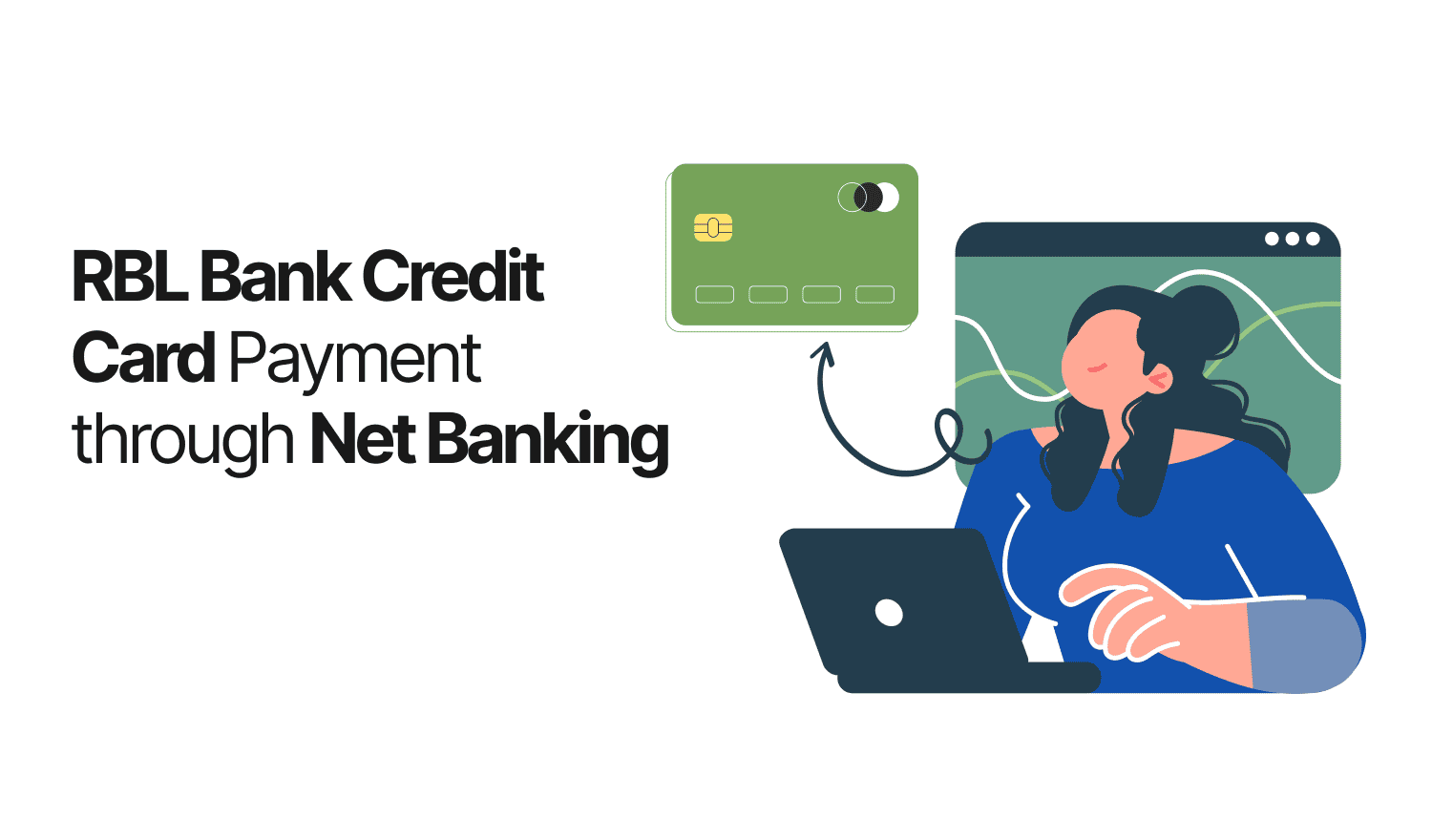
Last Updated : June 7, 2025, 3:28 p.m.
In the modern digital age, managing your finances online is both practical and time-saving. For RBL Bank credit card holders, making RBL Bank credit card payment through net banking is a secure and straightforward method to ensure timely payments. This comprehensive guide walks you through the process of paying your RBL Bank credit card bill using net banking, whether you’re an RBL Bank account holder or use another bank’s net banking service. We’ll also explore why timely payments are crucial for your financial health and provide tips to streamline the process.
Why Timely Credit Card Payments Matter?
Prompt credit card bill payments enable you to maintain strong credit health. Timely credit card payments help you avoid late payment fees, which can range from a few hundred to thousands of rupees, depending on your outstanding balance. Additionally, high-interest charges, often exceeding 30% annually, can accrue on unpaid balances, increasing your financial burden. More importantly, consistent and timely payments influence your CIBIL score , a three-digit number that reflects your creditworthiness, positively. A good CIBIL score (typically 750 or above) enhances your eligibility for loans, mortgages, and new credit cards with favorable terms. Late or missed payments, on the other hand, can lower your CIBIL score, making it harder to secure credit in the future. By using net banking to manage your RBL Bank credit card payments, you can ensure prompt processing and maintain a healthy credit profile.
How to Make Your RBL Bank Credit Card Payments through Net Banking?
Net banking is one of the most popular methods for making RBL Bank credit card payments due to its speed, security, and accessibility. Below, we outline the steps for two scenarios: paying through RBL Bank’s net banking for account holders and using another bank’s net banking via a third-party platform like BillDesk.
Paying via RBL Bank’s Net Banking
If you have an RBL Bank savings or current account, you can make RBL Bank credit card payments through net banking seamlessly. Follow these steps:
- Log In to RBL Net Banking : Navigate to the RBL Bank website and access your net banking account using your username and password.
- Navigate to Bill Payment : Locate the ‘Bill Payment’ section in the net banking portal.
- Add Your Credit Card as a Biller : If this is your first time, add your RBL Bank credit card as a biller by entering your 16-digit credit card number and other required details.
- Enter Payment Details : Select your credit card from the biller list, input the payment amount (either the minimum due or the total outstanding), and choose the bank account for the transaction.
- Confirm and Pay : Review the details and click ‘Instant Pay’ for payment processing. Upon completion, you’ll receive a confirmation receipt, and the payment is typically processed the same day.
The available credit limit on your card is usually updated by the next business day, subject to RBL Bank’s policies. For quick access, log in to RBL Bank’s net banking at RBL Bank Net Banking.
Paying via Other Bank’s Net Banking (BillDesk)
For those without an RBL Bank account, you can still make an RBL Bank credit card payments through net banking using a third-party payment platform like BillDesk, provided your bank is partnered with them. Here’s how:
- Access the BillDesk Payment Page : Visit the BillDesk RBL Bank Card Pay page or the RBL Bank credit card payment page that redirects to BillDesk.
- Key in your Credit Card Details : Input your 16-digit RBL Bank credit card number and the amount you desire to pay.
- Select Your Bank : Choose your bank from the list of partnered banks displayed on the BillDesk platform.
- Access Your Bank’s Net Banking portal: You’ll be taken to the bank’s net banking login page. Input your net banking credentials, including your user ID and password.
- Authorize the Payment : Authenticate the payment amount and authorize the transaction. Your bank account will be debited instantly.
- Check Transaction Status : After processing, the screen will display a ‘Success’ or ‘Failure’ status. If the transaction fails, retry after confirming your account wasn’t debited.Payments that go through will reflect on your credit card account within two business days.
To ensure timely crediting, make your payment at least 2 working days before the due date. If your bank isn’t listed on BillDesk, try alternative net banking options provided on the RBL Bank website or contact their customer service at +91 22 6232 7777.
| Payment Method | Processing Time | Credit Limit Update | Convenience Fee |
|---|---|---|---|
RBL Bank Net Banking | Same Day | Next Day | Free |
BillDesk (Other Banks) | Within 2 Working Days | Within 2 Working Days | Free |
Other Modes of Paying Your RBL Bank Credit Card Bill
There are multiple other modes of paying RBL Bank credit card bills. They are as follows:
- NEFT (National Electronic Funds Transfer) : National Electronic Funds Transfer (NEFT): Through any bank’s online banking portal, you can send money to your RBL Bank credit card by first adding it as a beneficiary. Required details include your name (as on the card), 16-digit card number, IFSC code RATN0CRCARD, and branch NOC Goregaon, Mumbai. Payments are processed the same day.
- RBL MyCard Mobile App: Install the app from the Google Play Store or App Store. After installing, you can manage your credit card payments through a different bank account.
- NACH (National Automated Clearing House) : Set up automatic deductions by linking any bank account to your credit card. Download the NACH form from RBL Bank’s website and submit it as instructed.
- Standing Instructions : RBL Bank customers can automate their payments by creating standing instructions on their accounts. Email a completed form to cardservices@rblbank.com.
For more details on these options, visit RBL Bank’s Credit Card Payments page.
Tips for a Smooth Payment Experience
To ensure that your RBL Bank credit card payments are processed without issues, consider these best practices:
- Pay Early : Initiate payments a few days before the due date, especially when using BillDesk, to account for processing times.
- Verify Details : Double-check your credit card number and payment amount to avoid errors.
- Save Confirmation Receipts : Keep records of transaction confirmations for reference in case of disputes.
- Monitor Your Statement : Regularly monitor your credit card statement via the RBL MyCard app or net banking to confirm that payments are credited correctly.
- Contact Support if Needed : If you encounter issues, reach out to RBL Bank’s helpline at +91 22 6232 7777 or visit their official website.
Additional Considerations
When using net banking, ensure your internet connection is secure, as platforms like BillDesk use 128-bit HTTPS with Secure Socket Layer for safety. Avoid making payments through unverified channels, as cautioned by RBL Bank, to protect your financial information. If you’re unsure whether your bank is partnered with BillDesk, check the list of available banks on their payment page or explore alternative methods like NEFT. By following these steps and tips, you can efficiently manage your RBL Bank credit card payments through net banking, ensuring timely payments and a strong CIBIL score. For more financial tools and resources, consider exploring platforms like Wishfin to compare credit cards and other financial products.
Conclusion
In conclusion, RBL Bank credit card payments through net banking is a convenient, secure, and efficient method, catering to both RBL Bank account holders and others via BillDesk. The process supports timely payments, essential for avoiding fees and maintaining a healthy CIBIL score, while offering additional benefits like real-time statement access. For more financial tools and resources, consider exploring platforms like Wishfin to compare credit cards and other financial products, enhancing your overall financial management.
Frequently Asked Questions (FAQs)