How to Activate PIN for a Kotak Bank Credit Card?
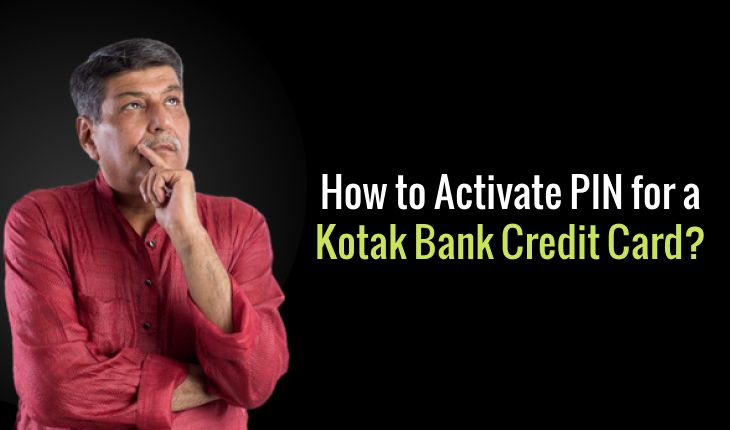
Last Updated : Dec. 5, 2022, 6:24 p.m.
Kotak Bank Credit Cards are of various types. Each card is designed to cater to different individuals with distinct needs. Further, the Kotak credit card is protected by a four-digit pin, making the transaction more secure and safe. It is advisable to put in a PIN that is easy to remember. Continue reading the article to learn How to Activate PIN for a Kotak Bank Credit Card .
How to Activate Kotak Mahindra Credit Card?
The PIN activation process for the Kotak Credit Card is a vital step before you can begin using it. Furthermore, creating the PIN is a simple process. According to Kotak Mahindra Bank, you can set your credit card’s PIN in two ways as per your preference. Both procedures are simple and hassle-free. Furthermore, you can begin using the Kotak Credit Card by entering your PIN. To activate the PIN for a Kotak Credit Card, follow these steps:
Steps to Generate the Kotak Credit Card PIN through an ATM
- Go to your nearest ATM .
- Insert the Kotak Credit Card into the machine.
- A message will appear on the screen asking you to choose a language. Select the language of your choice.
- Select the option for PIN generation via OTP.
- After selecting the option, an OTP will be sent to the credit card’s registered phone number.
- Check that your phone has the registered number and enter the OTP.
- After entering the OTP, you will be prompted to enter a 4-digit credit card PIN.
- Retype the generated PIN.
- Press the submit button.
- Once the PIN for your credit card has been generated, an SMS will be sent to your registered mobile number.
Steps to Generate the Kotak Credit Card PIN through Net Banking
- Navigate to Kotak Mahindra Bank’s net banking site.
- Log in to your account by entering your information.
- Select the credit card option.
- Find the “Change PIN” option in the credit card section. Click on it.
- An OTP will be delivered to the registered phone number.
- Enter the OTP.
- Select the Continue button.
- Now enter your preferred PIN. Entering your DOB as a PIN is not a good idea because it is an easy PIN to guess.
- To confirm, re-enter the PIN once more.
- Click on the submit button.
- Kotak Mahindra Bank will provide you with an update on the PIN generation.
- After creating a PIN for your Kotak Credit Card, you can use it for transactions anywhere. It can be used in ATMs, retail stores, and online purchases, among other places.
Key Points to Remember
Here are some important things to remember when creating a PIN:
- You can generate a PIN for your Kotak Credit Card only if you have an active Kotak Credit Card.
- If your Kotak Credit Card is temporarily blocked, you must first unlock it before initiating the PIN regeneration process.
- Credit cards that have been permanently blocked are ineligible for PIN generation because you cannot change the PIN for those credit cards.
- If you entered the wrong details three times in a row, your credit card PIN would be locked.
Conclusion
As soon as you generate the PIN, your Kotak Credit Card is activated. After that, you can start using credit cards in various ways. Furthermore, if you encounter any problems or have any questions, you can contact Kotak’s customer service at 1860-266-2666. The team is working 24 hours a day to resolve the issues.