How to Link Aadhaar Number to Savings Bank Account?
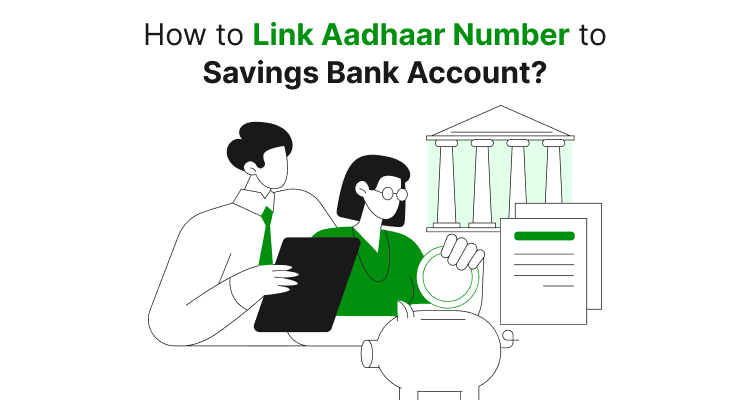
Last Updated : Sept. 9, 2024, 4:08 p.m.
The Central Government of India has mandated the linking of Aadhaar cards with bank accounts, mobile numbers, and PAN cards. This requirement stems from amendments to the Prevention of Money-laundering (Maintenance of Records) Rules, 2005, and is essential for customers to receive government subsidies.
If you are facing any trouble linking your Aadhaar with your savings account, no need to worry. There are several straightforward steps you can follow to complete this process. Depending on your preference, you can choose from various online and offline methods to link your Aadhaar with a savings account. Let's explore these options and their respective steps below. But before that, let’s discuss who all are eligible for this.
Ways to Link a Bank Account with Aadhaar
Account holders can update their Aadhaar credentials by following one of the methods below:
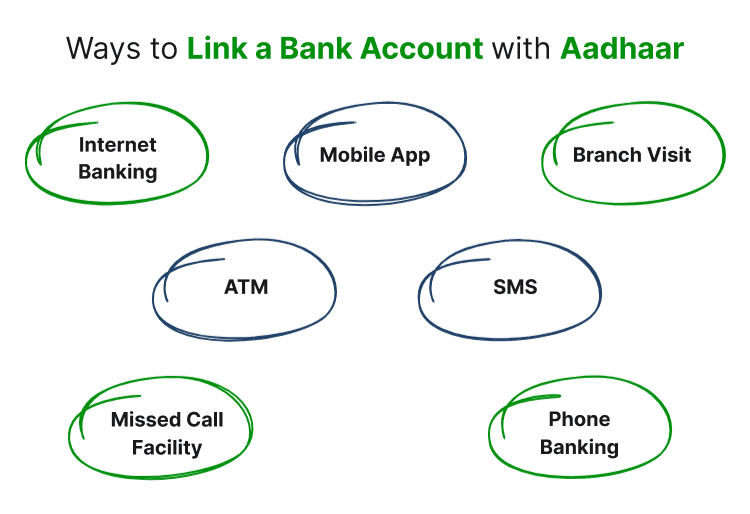
- Internet Banking
- Mobile App
- Branch Visit
- ATM
- SMS
- Missed Call Facility
- Phone Banking
Steps to Link Aadhaar with Bank Account via Internet Banking
If you want to link your Aadhaar with your bank account, you can use internet banking. Here are the steps:
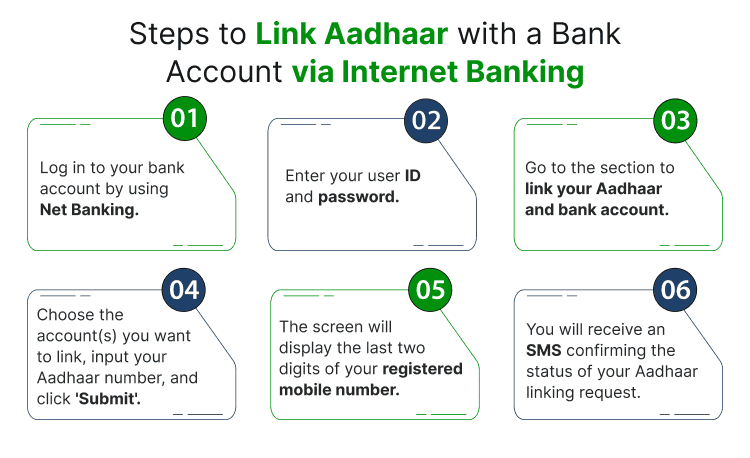
- Log in to your bank account by using Net Banking.
- Enter your user ID and password.
- Go to the section that gives an option to link your Aadhaar with your bank account.
- Choose the account(s) you want to link, input your Aadhaar number, and click 'Submit'.
- The screen will show your registered mobile number’s last two digits.
- You will receive an SMS confirming the status of your Aadhaar linking request.
Note: The steps to link your bank account with Aadhaar might be different for each bank.
Steps to Link Aadhaar with Bank Account through Bank’s Mobile App
Banks have simplified the process of linking Aadhaar by offering this feature on their mobile apps. Here's how to link your Aadhaar with your bank account using the bank's mobile application:

- Download the bank's mobile app from the Google Play Store or App Store.
- Open the app and type in your account credentials to log in. Complete any required security verifications.
- Navigate to the “Requests” or “Service Requests” section, or a similar area in the app.
- Choose the option that says “Link Aadhaar” or “Update Aadhaar Number.”
- Choose the account you want to link to your Aadhaar.
- Enter your Aadhaar number and confirm it by entering it again if prompted.
- Agree to any terms and conditions if necessary.
- Click on 'Update' or 'Confirm' to complete the process.
Steps to Link Aadhaar with Bank Account Via Branch Visit
Account holders can link their accounts with Aadhaar by visiting their bank in person. Here’s how Aadhaar seeding with a bank account can be easily accomplished:
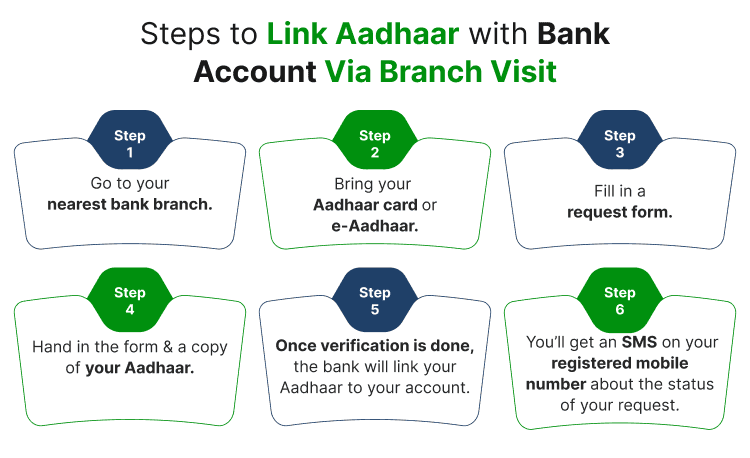
- Go to your nearest bank branch.
- Bring your Aadhaar card or e-Aadhaar.
- Fill in a request form.
- Give the form and a copy of your Aadhaar at the service desk.
- Once verification is done, the bank will link your Aadhaar to your account.
- You’ll get an SMS on your registered mobile number about the status of your request.
Steps to Link Aadhaar with Bank Account at an ATM
Account holders can use the bank’s ATM to link their Aadhaar with their bank account. Here are the simple steps to link your Aadhaar card with your bank account at an ATM:
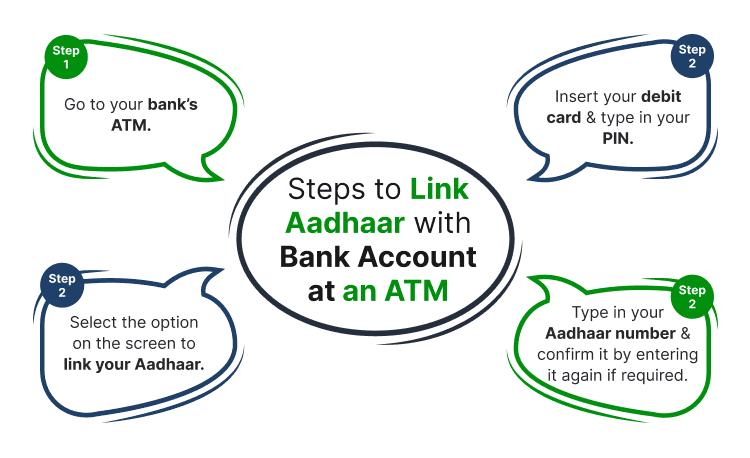
- Go to your bank’s ATM.
- Type in your PIN once you insert the debit card.
- Select the option on the screen to link your Aadhaar.
- Type in your Aadhaar number and confirm it by entering it again if required.
Steps to Link Aadhaar with Bank Account through SMS Services
Here are the steps to link your Aadhaar to your bank account via SMS:
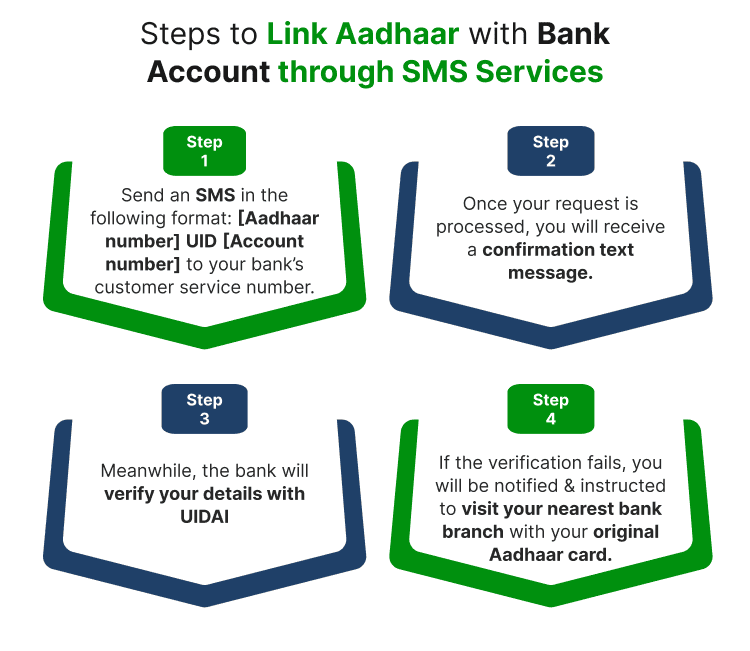
- Send an SMS in the following format: [Aadhaar number] UID [Account number] to your bank’s customer service number.
- Once your request is processed, you will receive a confirmation text message.
- Meanwhile, the bank will verify your details with UIDAI (Unique Identification Authority of India).
- If the verification fails, you will be notified and instructed to visit your nearest bank branch with your original Aadhaar card.
Steps to Link Aadhaar with Bank Account Via Missed Call Services
You can link your bank account with your Aadhaar card using your phone by following these steps:
- Give a missed call to the number provided by your bank.
- The bank will call you back, and you'll be prompted to choose options from the IVR (Interactive Voice Response).
- Enter and confirm your 12-digit Aadhaar number.
- You'll receive a text message once your Aadhaar is successfully linked to your account.
Steps to Link Aadhaar with Bank Account Using Phone Banking
You can link your Aadhaar to your bank account using phone banking if your bank offers this service. Just call the phone banking number, follow the prompts, and select the option to link your Aadhaar. You'll need to enter your Aadhaar number and confirm it by pressing "Yes" or entering a code on your phone as instructed to complete the process.
How to Link Aadhaar with Different Bank Accounts?
How to Check Aadhaar and Bank Account Linking Status?
You can check if your bank account is linked to Aadhaar using any of these main methods:
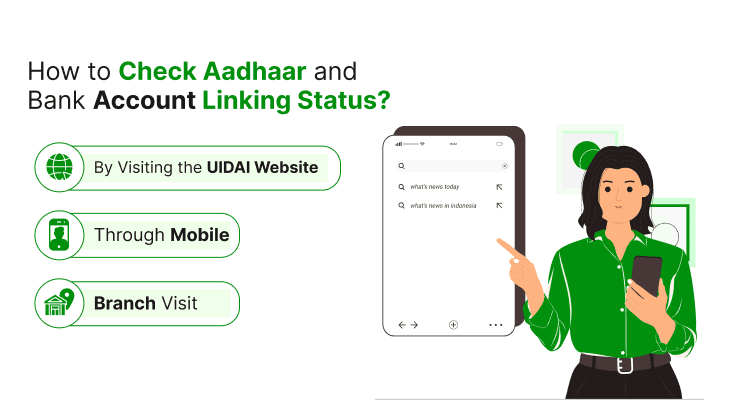
1. By Visiting the UIDAI Website
Here are the steps you need to follow to check the Aadhar linking status through UIDAI:
- Go to the official website of UIDAI.
- Click ‘Bank Seeding Status’ under the ‘My Aadhaar’ option.
- Once done, you will get redirected to the myAadhaar page.
- Click on ‘Login’ and then enter your Aadhaar number and captcha.
- Click on ‘Send OTP.’
- You will receive OTP on your registered mobile number.
- Enter the OTP in the designated field and click on ‘Login.
’ - Select the 'Bank Seeding Status' option.
- After choosing it, all accounts linked with your Aadhaar will be displayed.
- Through Mobile
You can quickly check your Aadhaar bank linking status using the USSD code from your mobile phone. Here’s how:
- Dial *99*99*1# from the mobile number registered with UIDAI.
- Enter your 12-digit Aadhaar number when prompted.
- Re-enter your Aadhaar number and press the ‘Send’ button.
After this, if your Aadhaar is linked, your bank account will be displayed on your mobile screen. Remember to use only the mobile number registered with UIDAI for this process.
- Via Branch Visit
Here are the steps to check the Aadhaar linking status by visiting your bank branch:
- Go to the nearest branch of the bank where your account is linked with Aadhaar.
- Ask a bank representative to verify the linking status of your bank account with Aadhaar.
- Provide your bank account number and your name to facilitate the status check.
Who All Are Eligible to Link an Aadhaar Card with Bank Account?
Anyone who holds a valid Aadhaar number is eligible to link it with a bank account. This includes all residents of India, regardless of age or occupation. Adults can directly link their Aadhaar to their bank accounts, while minors generally require a parent or legal guardian to complete the process for them. The linking is essential for accessing various government subsidies and services that are routed through the banking system. It's an easy procedure aimed at improving the efficiency of financial transactions and ensuring the benefits reach the rightful recipients.
What are the Benefits of Linking Aadhaar to Bank Accounts?
Linking your multiple bank accounts with Aadhaar enables you to access the following benefits:
- LPG Subsidy to the latest linked account : For example, if you linked your HSBC Bank account with Aadhaar on September 1, 2023, and to SBI Bank on September 25, 2023, then the gas subsidy will be credited to the SBI account.
- Subsidy for commodity products : You will receive subsidies for various commodities like kerosene, sugar, rice, pulses, and many other subsidized items directly into the linked account.
- Mahatma Gandhi National Rural Employment Guarantee (MNREGA) : Wages under the MNREGA scheme will be directly credited to the linked bank accounts of the workers.
- Tribal welfare schemes : Payments from these schemes will also be credited to the linked bank accounts.
- Scholarship : Students receiving government scholarships can access these funds only if their bank account is linked to their Aadhaar number. This requirement is mandatory only for students from select Indian states.
- Nationwide access : The online, interoperable architecture of the Aadhaar Enabled Payment System (AEPS) allows account access from anywhere in the country.
Consequences of Not Linking Aadhaar with Savings Bank Accounts
Below are the consequences of not linking the 12-digit UIDAI number to your bank accounts:
- Your bank account may be blocked, which means you cannot use internet banking, transfer money, or make withdrawals or deposits.
- You will not be able to file Income Tax Returns or avail of any government schemes.
- Reactivating your account after the stipulated deadline will no longer be possible.
Frequently Asked Questions (FAQs)
What happens if a bank account is not linked to an Aadhaar Card?
What is the benefit of linking Aadhaar with a bank account?
How many bank accounts can be linked to an Aadhaar?
How can I check if my bank account and Aadhaar are linked?
Can my Aadhaar be linked to multiple bank accounts?
Aadhaar
- Check Aadhaar Update History
- Aadhaar Card Services
- Aadhaar Services on SMS
- Documents Required for Aadhaar Card
- Aadhaar Card Status
- E-Aadhaar Card Digital Signature
- Aadhaar Card Authentication
- Aadhaar Card Online Verification
- Lost Aadhaar Card
- Aadhaar Card Not Received Yet
- Aadhaar Virtual ID
- Retrieve Forgotten & Lost Aadhaar Card UID/EID
- Aadhaar Card Address Validation Letter
- Get Aadhaar Card for Non-Resident Indians
- Get Aadhaar e-KYC Verification
- Aadhaar Card Seva Kendra
- Aadhaar Card Features
- Aadhaar Card Online Corrections
- Change Photo in Aadhaar Card
Link Aadhaar Card
- Link Aadhaar Card to Bank Account
- Link Aadhaar Card to IRCTC Account
- Link Aadhaar Card to Income Tax Return
- Link Aadhaar Card with EPF
- Link Aadhaar Card with Driving Licence
- LInk Aadhaar to Caste Certificate
- Link Aadhaar with BPCL
- Link Aadhaar Card with LPG Gas
- Link Aadhaar Card with Ration Card
- Link Aadhaar Card with HP Gas
- Link Aadhaar Card with NPS Account
- Link Aadhaar Card with Mutual Funds
- Link Aadhaar Card with Demat Account
- Link Aadhaar Card with HDFC Life Insurance
- Link Aadhaar Card with SBI Life Insurance
Link Aadhaar to Mobile Number
Aadhaar Enrollment Centers
- Aadhaar Card Enrollment Centres
- Aadhaar Card Enrolment Centers in Delhi
- Aadhaar Card Enrolment Centers in Bangalore
- Aadhaar Card Enrolment Centers in Mumbai
- Aadhaar Card Enrolment Centers in Ahmedabad
- Aadhaar Card Enrolment Centers in Hyderabad
- Aadhaar Card Enrolment Centers in Ranchi
- Aadhaar Card Enrolment Centers in Indore
- Aadhaar Card Enrolment Centers in Kanpur
- Aadhaar Card Enrolment Centers in Patna
- Aadhaar Card Enrolment Centers in Surat
- Aadhaar Card Enrolment Centers in Lucknow
- Aadhaar Card Enrolment Centers in Bhopal
- Aadhaar Card Enrolment Centers in Jaipur
- Aadhaar Card Enrolment Centers in Ghaziabad
- Aadhaar Card Enrolment Centers in Faridabad
- Aadhaar Card Enrolment Centers in Noida
- Aadhaar Card Enrolment Centers in Gurgaon
- Aadhaar Card Enrolment Centers in Kolkata
- Aadhaar Card Enrolment Centers in Pune
- Aadhaar Card Enrolment Centers in Chennai
- Aadhaar Card Enrolment Centers in Chandigarh