Use SBI Card Application to Manage SBI Credit Card During Coronavirus Lockdown
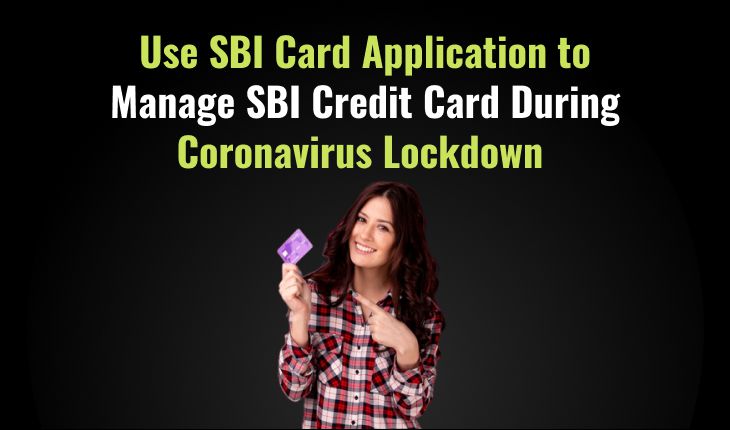
Last Updated : April 7, 2020, 2:34 p.m.
The State Bank of India has given many online portals from where you can manage your SBI credit cards. You can manage your cards through net banking, Chat with ILA, and through SBI Card Mobile Application. If you want to beat Coronavirus then it can be only possible by keeping social distancing and stop visiting the SBI branches. You can download the SBI Card app from IOS Store, Play Store, and Lumia Windows Stores and manage your SBI Credit Card during Lockdown. This application will help you to see all the activities of your SBI credit card like your statement, last transaction, and many others.
How to Use SBI Card Application on Mobile
You just have to download the SBI Card Application from the respective App Store depending upon your mobile operating system. If you are using an android phone then you can get the application from the Google Play Store. IOS and Windows-based mobile phone users can download the application from IOS stores and Windows Store respectively.
Once you download the application, you can use the User ID and Password to login and then start managing your SBI credit cards through it. If in case you don’t have a User ID and Password then you must register yourself on the SBI Card application.
Steps to Register on SBI Application
- After Downloading the Application, you must Click on the First Time User link.
- Enter your Card Details including the CVV and your Date of Birth and then click on Proceed .
- Then you’ll receive an OTP on your registered mobile number.
- Enter the OTP and then again click on Proceed .
- Now you must set a new User I.D. and password and then click on Confirm .
- Finally, your User I.D. and Password are generated and now you can use the SBI Card Application for managing your SBI Credit Card
Details Related to the SBI Credit Card that can be Accessed through the Application
- Get all the transaction details on your mobile phone and there is no need to visit the SBI branch.
- Download the SBI Credit Card Statement from this application without getting into direct contact with anyone.
- See all the details related to the pending bills and the payments already made.
- Go through the dates of all the transactions made in a month.
- Use the Application to see the available credit limit to withdraw cash or use it for the online transaction.
- Get the Reward Points Summary on your Mobile Phone without going to the bank.
- Explore all the latest deals available on your credit card through this application.
As social distancing is the only way to break the chain of Coronavirus so you can manage all the activities of the credit card using the SBI card Application and avoid visiting the bank for every detail.
Manage SBI Credit Card During Coronavirus Lockdown through SBI Card Application
- You can update your contact details through this app rather than visiting the branch during the lockdown.
- Change your credit card PIN via application instead of going to the branch and requesting the bank’s representative.
- Report for the Card Loss or stolen credit card through this application and avoid going to the SBI Branch.
- You can even Replace and Reissue the Credit Card during Coronavirus Lockdown through the SBI online application.
- Manage the Credit Limit of your credit card via SBI Card Application instead of meeting the bank’s representative during Coronavirus Lockdown.
- If you are having any queries related to the credit card then you can use the mailbox and raise your query.
- Apply for the Add-on Card through the application and don’t go to the branch.
Conclusion
The SBI card Application has a lot of services related to the SBI credit Card. You can manage all the activities of the credit card through this application. On the other hand, this application allows you to download the credit card statement of the last month where you can see each and every transaction in detail including the dates on which it has occurred. Changing the credit card PIN and reporting for the lost card is also possible with this application. Therefore during Coronavirus lockdown, you can use SBI Card Application to manage SBI Credit Card during Coronavirus Lockdown.
