How to Register Mobile Number in Aadhaar Card Online
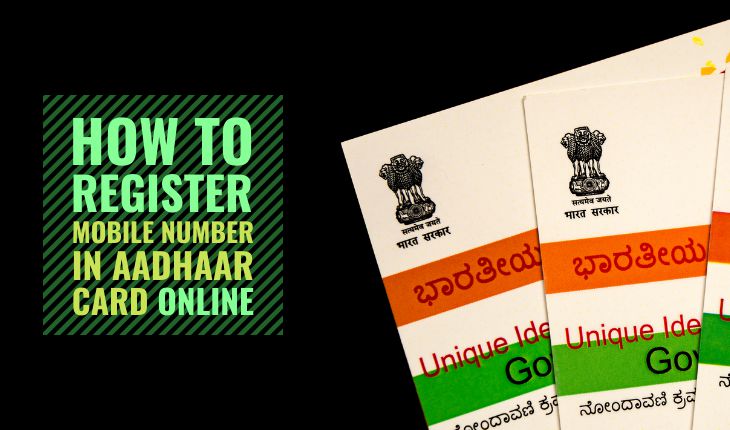
Last Updated : May 6, 2021, 12:11 a.m.
Most individuals in India use smartphones and they want all their details to be synced with their phones. They want to receive all the related alerts like balance details, order summary, EMI alerts, and many other things to be synced with their mobile phones. Similarly, they want that all the activities related to their Aadhaar card must be shown on their phones through their registered mobile number. But you will not receive any details of your Aadhaar on your mobile unless and until you register your mobile number in Aadhaar card online. So, if you haven’t registered your mobile number in Aadhaar then you must go through the steps given in this article to do so.
Steps to Register Your Mobile Number in Aadhaar Card
Here are some simple steps through which you can link your mobile number with the Aadhaar Card online.
- Open the official website of UIDAI that is the home page.
- Now click on the Get Aadhaar option that appears on the home page.
- Then click on the Locate an Enrolment Centre option.
- Choose whether you want to locate the centre State-wise , Postal Pincode wise, or through the Search box.
- Enter the captcha and submit and now you can see the nearest enrolment centre.
- Visit that centre and fill the Aadhaar Correction form .
- Provide your current mobile number that you want to register in Aadhaar.
- Now Submit the Form and authenticate the details by providing your biometrics .
- The executive will give you an acknowledgement slip that consists of a URN.
- You can use the URN (Update Request Number) to track the status of your request to register your mobile number online.
- Once your mobile number is registered in Aadhaar, you will start receiving OTPs and other alerts on your mobile phone.
- There is no need for another Aadhaar card to register a new number because you can register your number on the same old Aadhaar card.
- Using UIDAI’s Toll-Free Number 1947, you can check the status of your updated application.
- A fee of ₹25 is applicable every time you register your mobile number in Aadhaar online.
Aadhaar Correction Form
You can see the contents of the Aadhaar correction form that you need to submit at the time of registering your mobile number in Aadhaar card.
- Pre-enrolment ID
- NPR number
- Name
- Gender
- Age
- Complete Address including the e-mail id and mobile number
- Aadhaar details of Father/Mother/Guardian/Husband/Wife. Details of Father/Mother/Guardian is mandatory in case the child is below 5 years of age.
- Details of document proofs (proof of identity, proof of address and proof of date of birth)
- Introducer’s/HUF’s details, if required
- Applicant’s signature/thumbprint
Conclusion
You have explored the simple steps to register your mobile number in an Aadhaar card online. You can locate the enrolment centre online and track the status using the URN but for the submission of the Aadhaar Correction Form and registering a mobile number, you will have to visit the nearest Aadhaar enrolment centre. You can see the contents of the form that need to be filled when you are registering your phone number in Aadhaar card.
